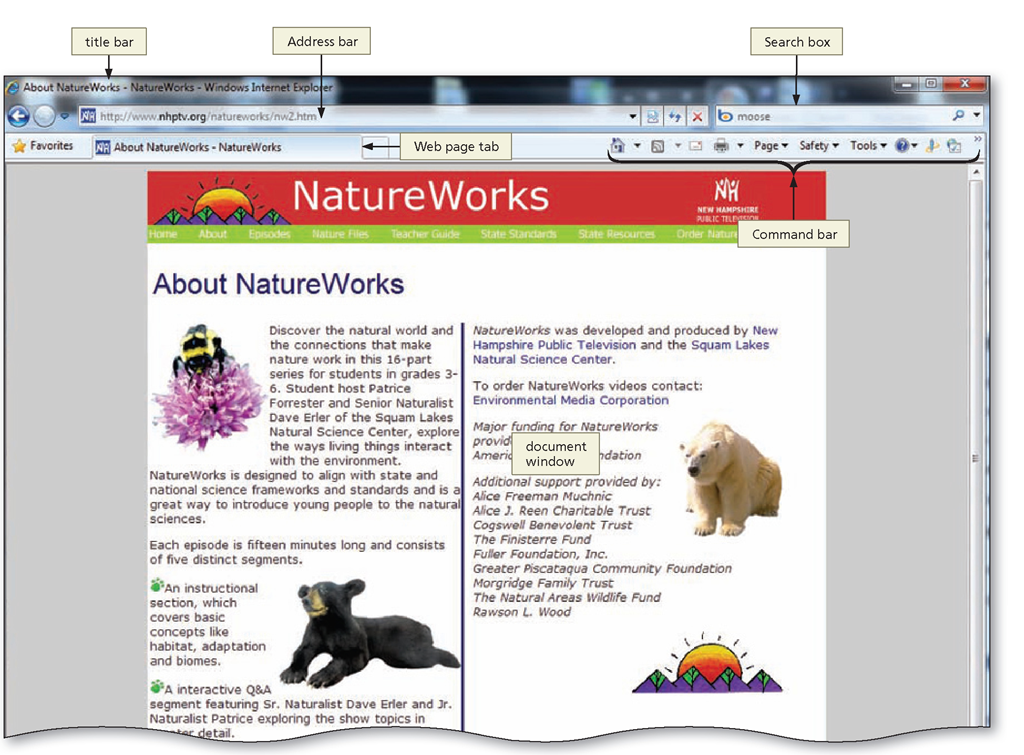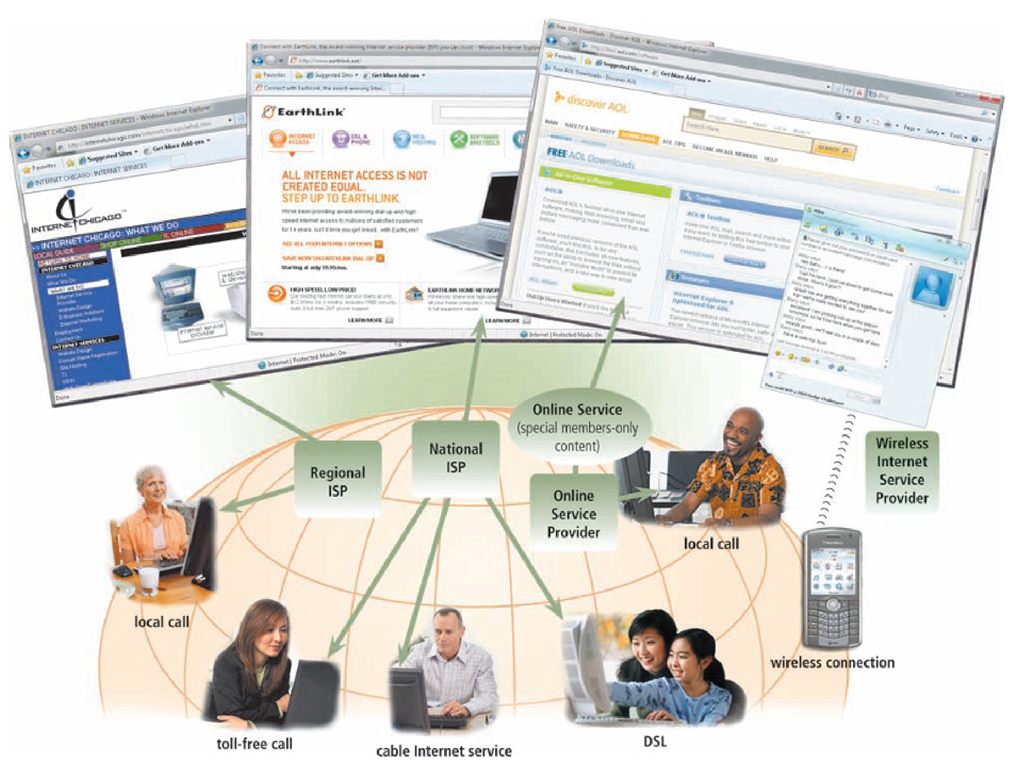The Internet
The Internet, sometimes simply called the Net, is a global network connecting millions of computers. Within this network, a user who has permission at any one computer can access and obtain information from any other computer within the network. A network is a group of computers and associated devices that are connected by communications facilities. A network can span a global area and involve permanent connections, such as cables, or temporary connections made through telephone or other communications links. Local, regional, national, and international networks constitute a global network. Each of these networks provides communications, services, and access to information.
No one person or organization is responsible for the birth of the Internet. Its origin, however, can be traced to the early 1960s when the Advanced Research Projects Agency (ARPA), working under the U.S. Department of Defense, began a networking project.
The purpose of the project was to create a network that would allow scientists at different locations to share military and scientific information. Today, the Internet is a public, cooperative, and self-sustaining facility that hundreds of millions of people worldwide access.
The World Wide Web and Web Browsers
The World Wide Web (WWW), also called the Web, is one of the more popular services on the Internet. The Web consists of a system of global network servers, also known as Web servers, that support specially formatted documents and provide a means for sharing these resources with many people at the same time. A network server is known as the host computer, and your computer, from which you access the information, is called the client. Hypertext Transfer Protocol (HTTP) enables the transfer of data from the host computer to the client.
Accessing the Web
Users access Web resources, such as text, graphics, sound, video, and multimedia, through a Web page. A unique address, or Uniform Resource Locator (URL), identifies every Web page. The URL provides the global address of the location of the Web page. URLs are discussed later in this Introduction. Viewing data contained on a Web page requires a Web browser, a software program that requests a Web page, interprets the code contained within the page, and then displays the contents of the Web page on your computer display device.
|
Feature |
Definition |
|
Title bar |
Displays the name of the Web page you are viewing |
|
Search box |
Allows Web searches using your favorite search provider |
|
Command bar |
Contains buttons, boxes, and menus that allow you to perform tasks quickly |
|
Address bar |
Displays the Web site address, or URL, of the Web page you are viewing |
|
Document window |
Contains the Web page content |
|
Web page tab |
Provides the option to use tabs to switch from one site to another in a single browser window |
Nearly all Web pages have unique characteristics, but most share the same basic elements. On most Web pages, you will find headings or titles, text, pictures or images, background enhancements, and hyperlinks. A hyperlink, or link, can connect to another place in the same Web page or site — or to an entirely different Web page on a server in another city or country. Normally, you click the hyperlink to follow the connected pathway. Figure I-2 contains a variety of link types. Clicking a link causes the Web page associated with the link to be displayed in a browser window. Linked pages can appear in the same browser window, in a new tab, or in a separate browser window, depending on the HTML or XHTML code associated with the link. HTML and XHTML are discussed later in this Introduction.
Figure I-2
Most Web pages are part of a Web site, which is a group of related Web pages that are linked together. Most Web sites contain a home page, which generally is the first Web page visitors see when they enter the site. A home page (also called an index page) typically provides information about the Web site’s purpose and content. Most Web sites also contain additional content and pages. An individual, a company, or an organization owns and manages each Web site.
Accessing the Web requires a connection through a regional or national Internet service provider (ISP), an online service provider (OSP), or a wireless service provider (WSP). Figure I-3 illustrates ways to access the Internet using these service providers.
Figure I-3
An Internet service provider (ISP) provides temporary connections to individuals or businesses through its permanent Internet connection. Similar to an ISP, an online service provider (OSP) provides additional member-only services such as financial data and travel information. America Online and CompuServe are examples of OSPs. A wireless service provider (WSP) provides Internet access to users with Web-enabled devices or wireless modems. Generally, all of these providers charge a fee for their services.
Types of Web Sites
Web sites are classified as 13 basic types: portal, news, informational, business/marketing, blog, wiki, social networks, educational, entertainment, advocacy, Web application, content aggregator, and personal, all shown in Figure I-4 on the next page. A portal Web site (Figure I-4a) provides a variety of Internet services from a single, convenient location. Most portals offer free services such as search engines; local, national, and worldwide news; sports; weather; reference tools; maps; stock quotes; newsgroups; chat rooms; and calendars. A news Web site (Figure I-4b) contains news articles relating to current events. An informational Web site (Figure I-4c) contains factual information, such as research and statistics. Governmental agencies and nonprofit organizations are the primary providers of informational Web pages. A business/marketing Web site (Figure I-4d) contains content that promotes or sells products or services. A blog (Figure I-4e), short for Weblog, uses a regularly updated journal format to reflect the interests, opinions, and personality of the author and sometimes of site visitors.
A wiki (Figure I-4f) is a collaborative Web site that allows users to create, add to, modify, or delete the Web site content via their Web browser. Most wikis are open to modification by the general public. An online social network (Figure I-4g) is an online community that encourages members to share their interests, stories, photos, music, and videos with other members.
Figure I-4
An educational Web site (Figure I-4h) provides exciting, challenging avenues for formal and informal teaching and learning. An entertainment Web site (Figure I-4i) offers an interactive and engaging environment and contains music, video, sports, games, and other similar features. Within an advocacy Web site (Figure I—4j), you will find content that describes a cause, opinion, question, or idea. A Web application (Figure I-4k) uses a browser that allows users to access and interact with software that is connected to the Internet. A content aggregator (Figure I-4l) is a business that gathers and organizes Web content and then distributes the content to subscribers free or for a fee. RSS 2.0 (Really Simple Syndication) is used to distribute content to subscribers. A personal Web site (Figure I-4m) is published by an individual or family and generally is not associated with any organization. As you progress through this topic, you will have an opportunity to learn more about different types of Web pages.