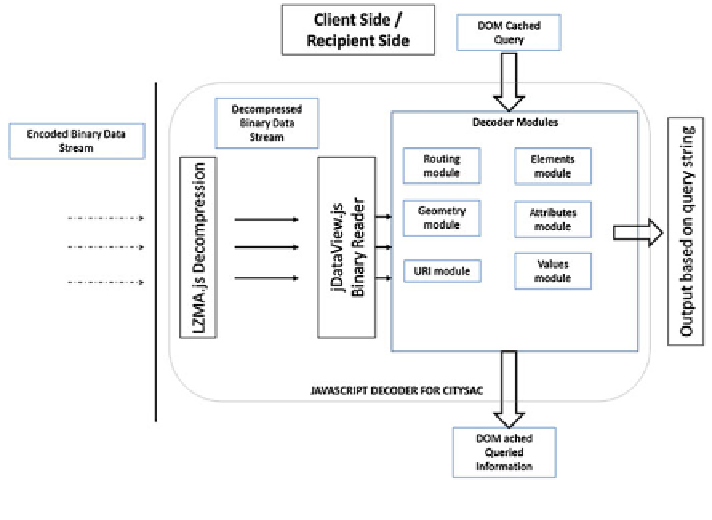Geoscience Reference
In-Depth Information
Fig. 3
The javascript decoder workflow in modules
Figure
3
shows the workflow for different modules in the decoder. The decoder
shows
how
information
could
be
retrieved
by
modules
that
are
written
in
javascript.
The encoded binary stream is retrieved and will be decompressed by on demand
lzma.js and decoded stream will be read by binary reader supported by jData-
View.js. The reader will then populate the related information in different modules
which later on parsed the output for client side applications. The default output of
the decoder generates CityGML data. However, using customized modules such as
routing module, specified data output could be generated such that only geometry
array or URI identifier is cached. The cached could then be retrieved as a Docu-
ment Object Model (DOM).
5 Implementation and Discussions
The implementation of the javascript decoder in browser script gains large benefits
as user does not need to consider platform dependency in deploying the decoder
for the encoded stream. This approach is a step forward to realize binary stream
between client and server without platform-dependency at client side and allow
small data size transactions. Though thin-client does not require CityGML as the