Database Reference
In-Depth Information
■
to obtain the complete benefit of the jumbo frames, all components of the hardware configuration must support
jumbo frames (niCs, switches, and storage such as netapps).
Note
The steps to configureand enable jumbo frames are different based on the environments.
LINUX KerNeL 2.6
in linux kernel Version 2.6, adding the MtU value to the
/etc/sysconfig/network-scripts/ifcfg-eth<n>
file
(illustrated following) will enable jumbo frames.
[root@ssky1l3p3 network-scripts]# more ifcfg-eth0
# Linux NIC bonding between eth0 and eth1
# Murali Vallath
# JAN-29-2013
#
DEVICE=eth0
BOOTPROTO=none
ONBOOT=yes
USERCTL=no
MASTER=bond0
MTU=9000
SLAVE=yes
the output of the niC should resemble the following after the network interfaces have been restarted:
bond0 Link encap:Ethernet HWaddr 00:D0:B7:6A:39:85
inet addr:192.168.2.30 Bcast:192.168.2.255 Mask:255.255.255.0
UP BROADCAST RUNNING MASTER MULTICAST MTU:9000 Metric:1
RX packets:3162 errors:0 dropped:0 overruns:0 frame:0
TX packets:1312 errors:0 dropped:0 overruns:0 carrier:0
collisions:0 txqueuelen:0
RX bytes:275327 (268.8 Kb) TX bytes:142369 (139.0 Kb)
aIX
Using ifconfig and chdev
,
chdev -P -l <interface> -a media_speed=Auto_Negotiation
ifconfig <interface> down detach
chdev -l <interface> -a jumbo_frames=yes
chdev -l <interface> -a mtu=9000
chdev -l <interface> -a state=up
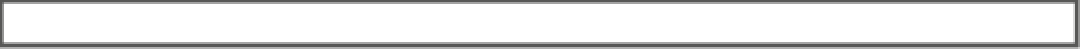

Search WWH ::

Custom Search