Database Reference
In-Depth Information
Step 6(a)
Because this was a production environment, to keep the downtime to a minimum, a quick temporary solution is
possible using the
CLUSTER_INTERCONNECTS
parameter. On each instance in the cluster, the local private IP address
is assigned to this parameter, and the database is restarted. This will route all cache fusion traffic via the private
interconnect.
Why not use this parameter as a permanent solution? Using this parameter does not give all the HA features
supported, for example, failover and so forth. This parameter was originally made available for SUN clusters and is not
really used in other environments.
CLUSter_INterCONNeCtS
This parameter provides oracle with information on the availability of additional cluster interconnects that could
be used for cache fusion activity. The parameter overrides the default interconnect settings at the o/s level with
a preferred cluster traffic network. This parameter provides certain advantages on systems where there is high
interconnect latency by helping reduce such latency. Configuring this parameter could affect the interconnect
high-availability feature. an interconnect failure that is normally unnoticeable would instead cause an oracle
cluster failure, as oracle still attempts to access the network interface.
Step 7
Using the
$GRID_HOME/bin/oifcfg setif
, the private interface definitions were set, and the OCR file was updated:
[oracle@oradb1 ~]$ $GRID_HOME/bin/oifcfg setif -global bond2/192.168.1.0:cluster_interconnect
[oracle@oradb1 ~]$ $GRID_HOME/bin/oifcfg getif
bond2 192.168.1.0 global cluster_interconnect
Step 8
The update using the
setif
made the database aware of the right IP address and also made updates to the OCR file:
SELECT inst_id,
name,
ip_address,
is_public
FROM gv$cluster_interconnects
ORDER BY inst_id;
INST_ID NAME IP_ADDRESS IS_ SOURCE
---------- --------------- ---------------- --- ---------------------------
1 bond2 192.168.1.46 NO Oracle Cluster Repository
5 bond2 192.168.1.50 NO Oracle Cluster Repository
4 bond2 192.168.1.49 NO Oracle Cluster Repository
3 bond2 192.168.1.48 NO Oracle Cluster Repository
2 bond2 192.168.1.47 NO Oracle Cluster Repository

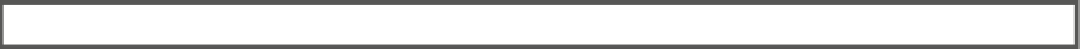
Search WWH ::

Custom Search