Database Reference
In-Depth Information
Figure 9-5.
SGA illustrating the in-memory area
The optimizer in Oracle Database 12.1.0.2 has been enhanced to understand this new in-memory columnar
format and the objects that are contained in it. If a query is looking for small number of rows, such as singleton select
query or an index based retrieval, the optimizer will select the index access path after loading data into the buffer
cache. On the other hand, if an analytical query is accessing few or smaller number of columns from a large number
for rows, the optimizer will perform a full table or a partition scan via the in-memory column.
How Does This Work?
When rows are selected from the physical tables/storage media, the data is populated into the database buffer cache
for index-based retrieval. In addition to this normal storage of data in the database buffer cache, data is also populated
in the in-memory area of the SGA (illustrated in Figure
9-6
). However, this only happens to those tables that have been
defined with the
INMEMORY
attribute during table creation or through an
ALTER TABLE
statement.
Figure 9-6.
Data population into in-memory area
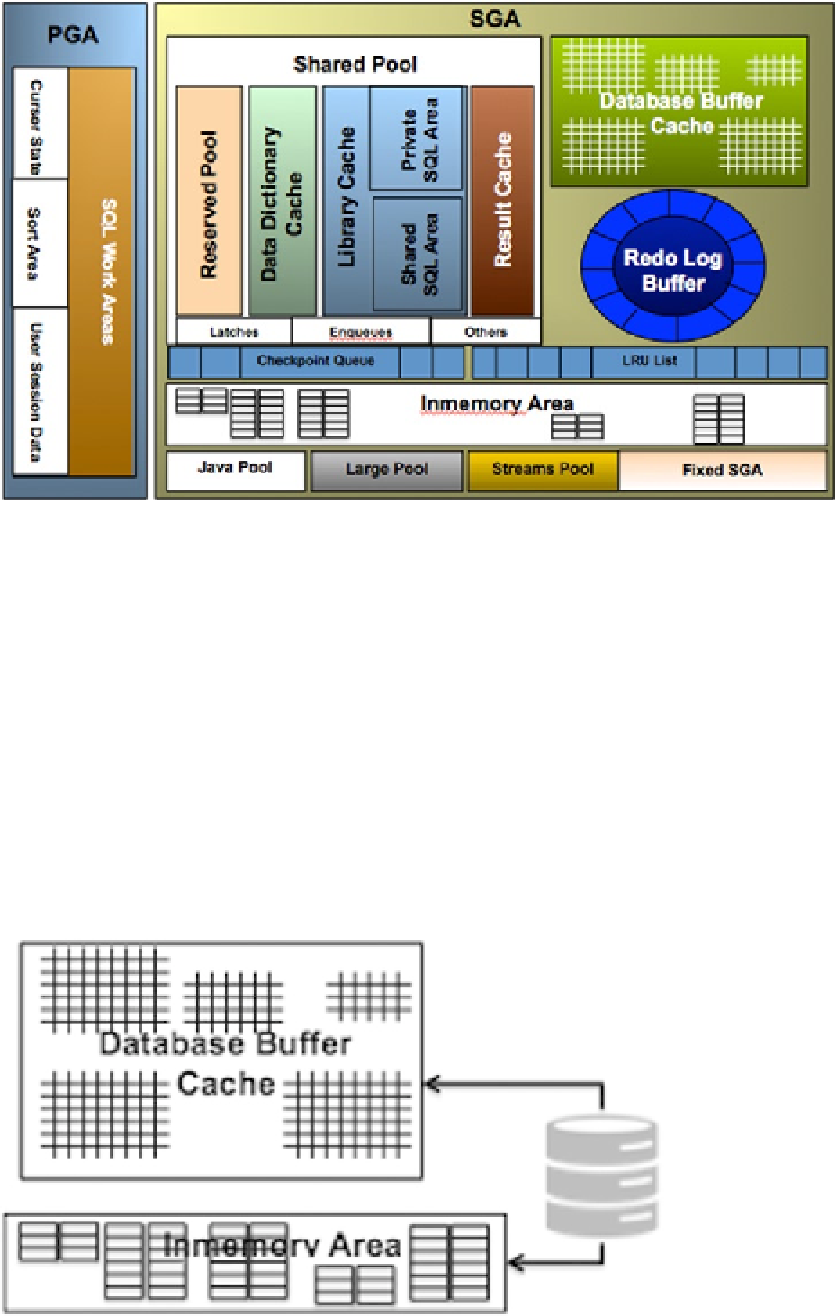
Search WWH ::

Custom Search