Database Reference
In-Depth Information
Once these procedures are executed on the database server, the trace files are generated in the
USER_DUMP_DEST
directory on the respective instances. Oracle generates one trace file for every session connecting to the database
using the service TAPS. The trace files can then be consolidated based on different criteria.
The trcsess Utility
In a RAC environment, user sessions can connect to any one or more instances (through parallel slaves). When trace
files are enabled at the service level, they can be generated in one or more instances where the database service is
currently configured. Generating individual reports from these trace files and analyzing them one by one can be
a cumbersome operation. Oracle provides a utility called
trcsess
(illustrated in Figure
6-24
) that can be used to
consolidate these trace files based on any one of the following criteria:
•
Session ID
•
Client ID
•
Service Name
•
Action Name
•
Module Name
TAPS
TKPROF
TRCSESS
Trace Files
Node 1
Node 2
Node 3
Node 4
Node 5
Node 6
SSKY1
SSKY2
SSKY3
SSKY4
SSKY5
SSKY6
AV1
AVL9
AV10
AV11
AV12
AV13
AV14
AV15
AV16
AV17
AV18
GRID_DATA
PRD_DATA
PRD_FRA
Figure 6-24.
trcsess Utility
■
Client id, service name, action name, Module name, etc. are set in the application using the
DBMS_APPLICATION_INFO
package.
Note







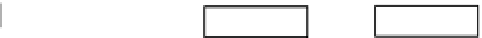
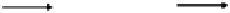




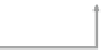


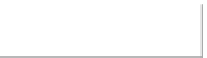




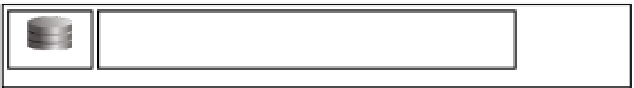















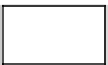

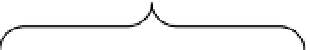








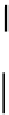

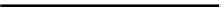

Search WWH ::

Custom Search