Database Reference
In-Depth Information
TOM_BASE
TOM_BASE
install
install
TOM_HOME
TOM_HOME
ltomg
ltomg
init
init
hanglog
hanglog
recordings
recordings
src
src
tmp
tmp
gif
gif
src
profile
profile
event
event
man
man
smart
smart
session
session
src
Figure 6-19.
LTOM directory structure
Configuration of LTOM
The primary configuration of LTOM is performed by setting the parameters required to capture a matrix from the
database servers. LTOM has several parameter files or properties file that are located under the
init
directory under
$TOM_HOME
, as illustrated in Figure
6-19
. These parameter files include
tom_deploy.properties
•
LTOM Deployment -
hangDetect.properties
•
Hang Detection -
dataCollect.properties
•
Data Collector -
sessionRecorder.properties
•
Session Recorder -
Definitions and setting parameters in these files will be discussed under the appropriate sections later in this chapter.
Creating a Schema for LTOM to Collect Database Statistics
Perform the following steps for an LTOM schema for collecting statistics.
1.
Create tablespace or identify tablespace for LTOM.
SQL> CREATE TABLESPACE LTOM DATAFILE '+PRD_DATA';
2.
Create a user that could be used by LTOM.
SQL> CREATE USER TOM IDENTIFIED BY TOM DEFAULT TABLESPACE LTOM TEMPORARY TABLESPACE TEMP;
3.
Grant required privileges.
SQL> GRANT CONNECT, DBA, SYSDBA TO TOM;
SQL> GRANT EXECUTE ON DBMS_SUPPORT TO TOM';












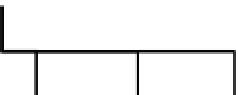
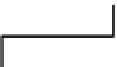

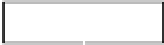







































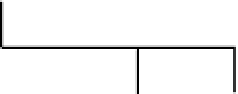
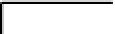
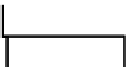
Search WWH ::

Custom Search