Database Reference
In-Depth Information
Below are the execution statistics for the SQL statement.
Buffer Gets
Executions
Gets per Exec
%Total
CPU Time (s)
Elapsed Time (s)
SQL Id
3,125,914,127
22,371
139,730.64
33.44
11873.44
24800.36
b8vsupuswn5mg
SQL Id
Query
SELECT SUM (RESRVD_QTY) FROM BCIINV_FG_AVAIL_RESRVS_V WHERE ORGANIZATION_ID =:B2
AND INVENTORY_ITEM_ID =:B1
b8vsupuswn5mg
The query accessed the data through a view. Once the underlying view was tuned, a few of the queries that
accessed this view performed better, reducing CPU utilization.
In a RAC environment, if the background processes such as the LMS or LMD do not get sufficient CPU cycles or if
there are scheduling delays at the O/S level, this could cause poor response times to the user. This could also be
an indication that LMS is not configured to run in real time and is running at the default timeshare mode.
■
details on how to look through the data to understand the reasons behind such delay will be reviewed in the
appropriate chapters.
Note
Light Onboard Monitor (LTOM)
LTOM is a Java application designed to collect data based on a predefined set of rules. When conditions for these rules
are met, the data pertaining to the request is captured. LTOM is considered more of a proactive tool vs. a reactive tool.
An example of a reactive tool is EM, where the user has to be at the terminal to observe the problem, and based on
the problem/alert reported by the EM, appropriate data needs to be collected and analyzed. LTOM is more proactive
because data is collected as the problem occurs.
LTOM runs on most UNIX and Linux environments, is tightly integrated with the host operating system, and
provides an integrated solution for detecting and collecting trace files for system performance issues as they occur.
This is really beneficial since it is seldom possible to collect all relevant data when a problem actually occurs because
the window is so minimal that such data may not exist for a considerable length of time. Frequently, the problem will
have passed or the database will have shut down, which initializes the database, which means you must wait for the
next occurrence of the problem and if everything is timed correctly, the data may be collected. LTOM does automatic
problem detection and collects the necessary diagnostic traces in real time while the database/system performance
problem is occurring.
LTOM can be downloaded from Metalink.
2
As suggested, when discussing OSW, it is in the best interest of the
DBA to install all utilities into for example a tools mount point. Untar the file into this into the appropriate directory:
tar xvfp ltom.tar
LTOM is installed at a top directory, which is called the
LTOM_HOME
, and it's where all major utilities are located.
Figure
6-19
illustrates the directory structure of LTOM, showing how it is configured and how its components and files
are laid out.
2
Metalink Note # 352363.1 LTOM - The On-Board Monitor User Guide.



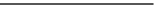
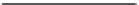




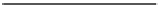












Search WWH ::

Custom Search