Database Reference
In-Depth Information
7.
In the AWR Snapshot Management screen, select the retention period. The default
retention period for AWR data in the repository is indefinitely. However, this can be
changed. Set the retention period to a number of years.
8.
Set the snapshot upload interval. The default is 24 hours. The minimum interval is one
hour. You can also upload snapshots on demand.
9.
Select where on the warehouse database host to save exported dump files. For a cluster
database, you have to specify a shared location that is accessible to all nodes.
Click Submit. This submits a job with the prefix
CAW_LOAD_SETUP_
. Upon successful job
completion, the warehouse is ready for source databases to be added.
10.
■
the target database must be an existing version of oracle database 12.1.0.2 or higher, or oracle database
11.2.0.4 with the appropriate patch level managed target in eM Cloud Control.
Note
Automatic Database Diagnostic Monitor
Automatic Database Diagnostic Monitor (ADDM, pronounced “Adam”) is a self-diagnostic analysis and reporting
tool. In an earlier section, we discussed the hourly capture (snapshot) of performance statistics by the AWR process.
As illustrated in Figure
6-10
, ADDM uses these snapshots and provides advice on the following issues:
•
The problem and its potential location
•
What areas of the system are affected
•
Any performance issues
•
Steps to improve the overall performance of the database
MMON
SSKY2
Snapshots
ADDM
ADDM Results
OEM DB control
AWR
MMON
SSKY1
Figure 6-10.
AWR and ADDM process flow






















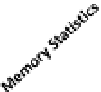






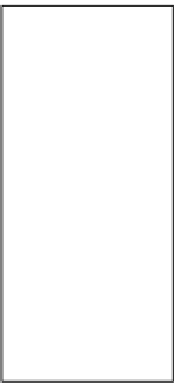












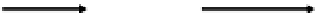

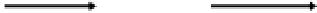




Search WWH ::

Custom Search