Database Reference
In-Depth Information
Step 18
Once the connection string has been tested using the Test Connection button illustrated in Figure
5-17
, the next step
is to validate and change the default replay parameters. Click the Replay Parameters tab.
The screen illustrated in Figure
5-18
is a list of replay parameters with the default values. Most of the time defaults
are sufficient. What is important is when replay parameters are selected, they are maintained through the various
iterations of the replay tests to help baseline comparisons. For example, the synchronization value is set to SCN; from
the capture process, results and summary of the SCN for the start and end of the capture are recorded. Keeping the
parameters at the default will allow the same thresholds to be maintained between the current production and the
new test/preproduction environment.
Figure 5-18.
OEM—Replay Workload parameter settings
Step 19
The next screen (Figure
5-19
) is a step to prepare the clients from where the tests will be executed. The replay driver
uses a scalable, multithreaded architecture. The replay clients can be configured across multiple host machines if
required. After estimating the number of clients required, click Next.
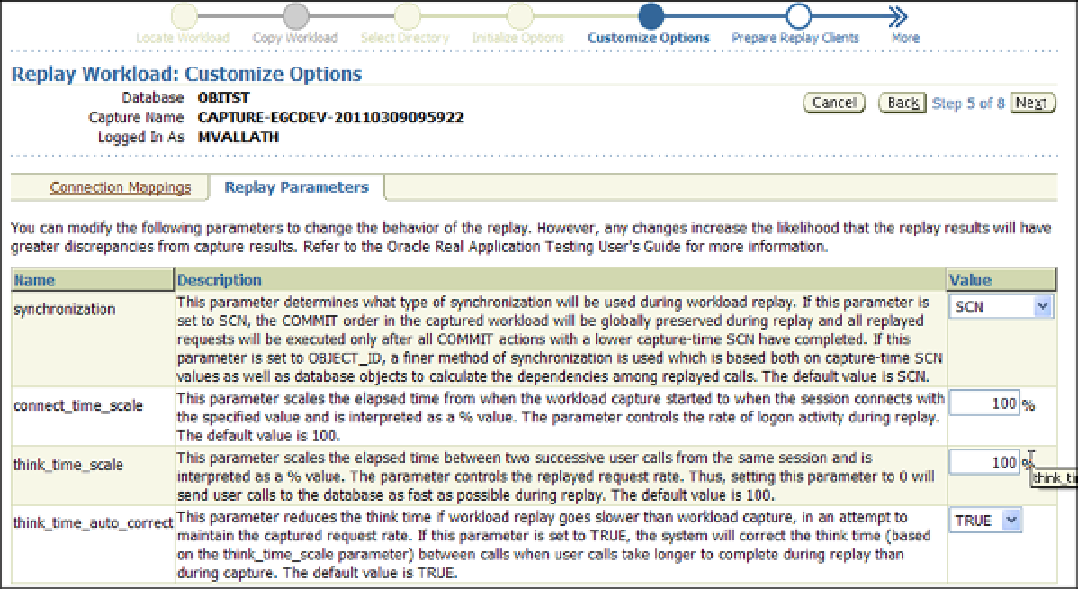
Search WWH ::

Custom Search