Database Reference
In-Depth Information
Figure 5-12.
OEM—Workload preprocess execution summary
The following are performed during the preprocess activity:
1.
Preprocess step in the database replay functionality creates a preprocess folder under the
capture directory and analysis the capture workload. The directory contains the following files:
[oracle pp11.2.0.2.0]$ ls -ltr
total 93048
-rw-r--r-- 1 oracle dba 471200 Mar 9 15:54 wcr_login.pp
-rw-r----- 1 oracle dba 92590080 Mar 9 15:54 wcr_scn_order.extb
-rw-r----- 1 oracle dba 307200 Mar 9 15:54 wcr_seq_data.extb
-rw-r----- 1 oracle dba 12288 Mar 9 15:54 wcr_conn_data.extb
-rw-r----- 1 oracle dba 12288 Mar 9 15:54 wcr_data.extb
-rw-r----- 1 oracle dba 1634304 Mar 9 15:55 wcr_dep_graph.extb
-rw-r----- 1 oracle dba 12288 Mar 9 15:55 wcr_commits.extb
-rw-r----- 1 oracle dba 114688 Mar 9 15:55 wcr_references.extb
-rw-r--r-- 1 oracle dba 35 Mar 9 15:55 wcr_process.wmd
2.
After the preprocess is complete, to understand what kind of workload to expect on the
new preproduction server (workload captured on the existing production servers), run the
following java routine:
/usr/java/jdk1.5.0_21/bin/java -classpath $ORACLE_HOME/jdbc/lib/ojdbc5.
jar:$ORACLE_HOME/rdbms/jlib/dbrparser.jar:$ORACLE_HOME/rdbms/jlib/dbranalyzer.
jar oracle.dbreplay.workload.checker.CaptureChecker /OBITST_RMAN/EGCRAT/ //
obitst-scan.summersky.biz:1521/obitst
The preceding process will produce an html file that contains an analysis of the workload and recommendations,
illustrated in Figure
5-13
, for the replay operation.
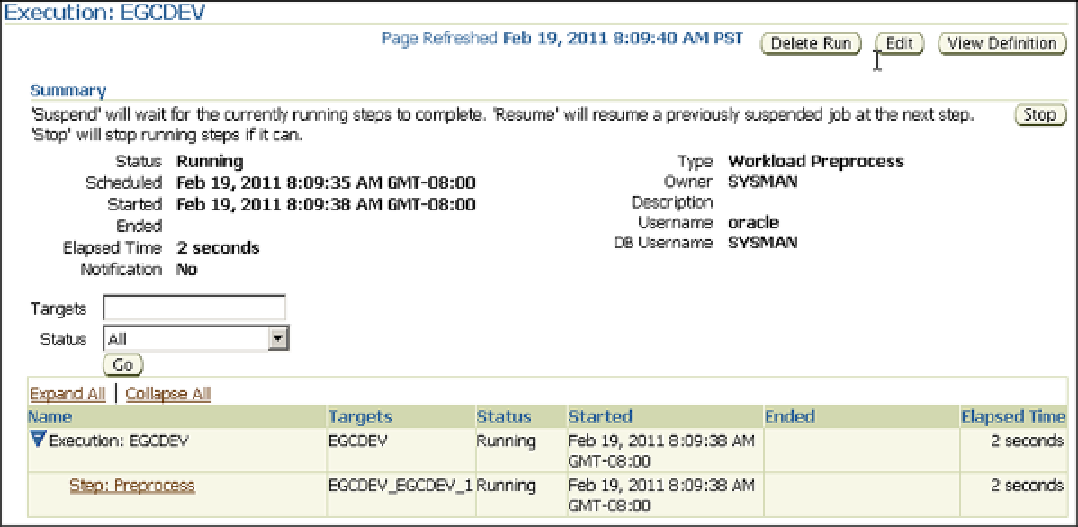
Search WWH ::

Custom Search