Database Reference
In-Depth Information
Step 6
The next screen (not shown) is to define workload capture parameters, such as capture name, capture directory, and
database startup and shutdown instructions. The capture directory should be defined as a database directory.
CREATE DIRECTORY RATDIR AS '/OBITST_RMAN/EGCRAT/';
SQL> SELECT * FROM DBA_DIRECTORIES WHERE DIRECTORY_NAME LIKE '%RAT%';
OWNER DIRECTORY_NAME DIRECTORY_PATH
------ ------------------------------ -----------------------------
SYS RATDIR /OBITST_RMAN/EGCRAT
SQL> GRANT READ, WRITE ON DIRECTORY RATDIR TO RAPTEST;
This will allow Oracle to write the capture data directory to this location.
Step 7
The next screen (not shown) is the step to schedule the job for the capture process. Once the job is scheduled, the
user has an option (Figure
5-6
) to verify if all the capture details have been configured and ready for the capture. This
screen provides a recap of the definitions from the previous screens and the job name. It also lists the directory where
the capture will record the collection.
Figure 5-6.
OEM—Capture Workload Review
Figure
5-6
also illustrates the filters selected (exclusion) and the other location information (directory and path)
and schedule times. In this case, the capture is scheduled to start immediately. If everything is correct on the review
screen, select Submit.
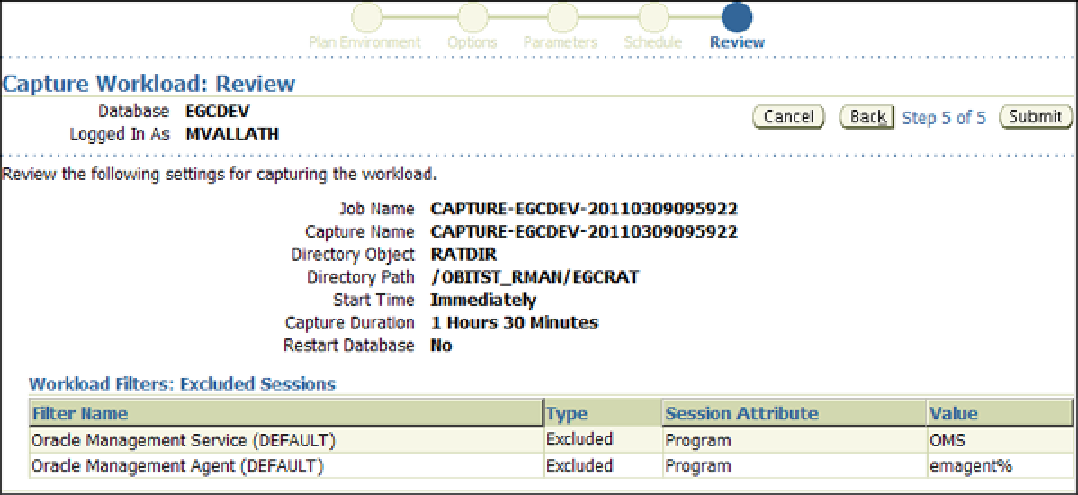
Search WWH ::

Custom Search