Java Reference
In-Depth Information
Table 14.6
Useful Methods of
BufferedImage
Objects
public BufferedImage(int width, int height, int type)
Constructs an image buffer of the given size and type. Valid types are
•
BufferedImage.TYPE_INT_ARGB:
An image with a transparent background.
•
BufferedImage.TYPE_INT_RGB:
An image with a solid black background.
public Graphics getGraphics()
Returns the pen for drawing on this image buffer.
Another way to create an icon besides loading a file containing the icon is to draw
an icon yourself. You can create a blank image buffer by using a
BufferedImage
object and draw on it by using a
Graphics
pen, as we did with the
DrawingPanel
in
Supplement 3G. (In fact, the
DrawingPanel
is implemented with an internal
BufferedImage
.)
BufferedImage
is a class in the
java.awt.image
package, so if
you want to use it, you must import the package:
import java.awt.image.*; // for BufferedImage
The constructor and some useful methods of the
BufferedImage
class are shown
in Table 14.6.
To use a
BufferedImage
, construct one of a particular size and type (we recom-
mend
BufferedImage.TYPE_INT_ARGB
), then get the
Graphics
object from it using
the
getGraphics
method. You can then issue standard drawing commands such as
drawRect
or
fillOval
. Once you're finished drawing on the
BufferedImage
, create
a new
ImageIcon
object and pass the
BufferedImage
to the
ImageIcon
constructor.
You can set this
ImageIcon
as the icon for an onscreen component by calling
setIcon
on that component and passing the
ImageIcon
as the parameter, as
demonstrated in the following code:
JButton button = new JButton();
button.setText("My drawing");
// create a shape image icon for this button
BufferedImage image = new BufferedImage(100, 100,
BufferedImage.TYPE_INT_ARGB);
Graphics g = image.getGraphics();
g.setColor(Color.YELLOW);
g.fillRect(10, 20, 80, 70);
g.setColor(Color.RED);
g.fillOval(40, 50, 25, 25);
ImageIcon icon = new ImageIcon(image);
button.setIcon(icon);
You can also use a
BufferedImage
as the icon image for a frame by calling its
setIconImage
method:
frame.setIconImage(image);
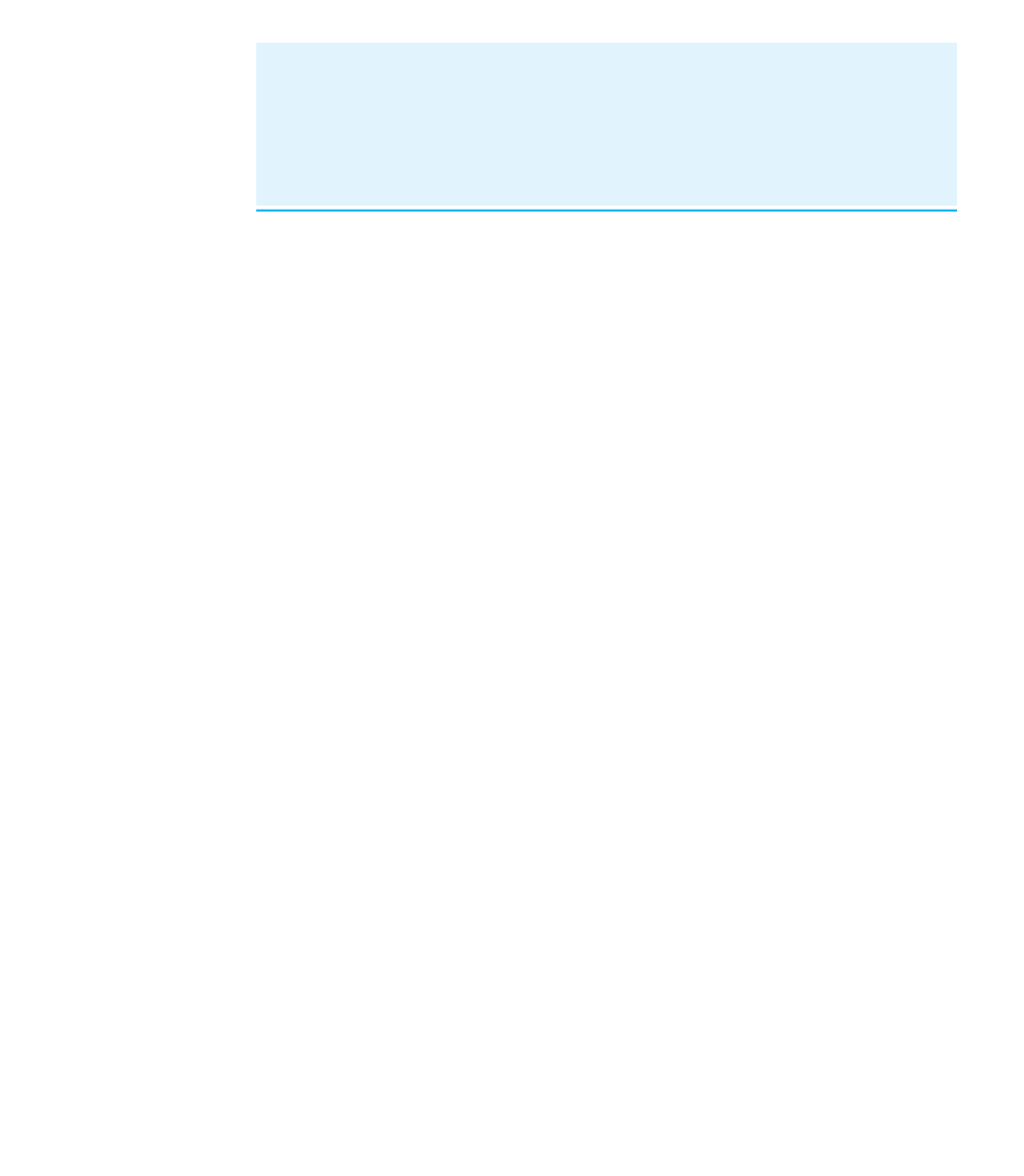
Search WWH ::

Custom Search