Java Reference
In-Depth Information
The window may look slightly different in different operating systems, but the
message will be the same.
The preceding program uses a static method in the
JOptionPane
class called
showMessageDialog
. This method accepts two parameters: a parent window and a mes-
sage string to display. We don't have a parent window in this case, so we passed
null
.
JOptionPane
can be used in three major ways: to display a message (as just
demonstrated), to present a list of choices to the user, and to ask the user to type
input. The three methods that implement these three behaviors are called
showMessageDialog
,
showConfirmDialog
, and
showInputDialog
, respectively.
These methods are detailed in Table 14.1.
Table 14.1
Useful Methods of the
JOptionPane
Class
Method
Description
showConfirmDialog(parent,
Shows a Yes/No/Cancel message box containing the given
message)
message on the screen and returns the choice as an
int
with
one of the following constant values:
•
JOptionPane.YES_OPTION
(user clicked “Yes”)
•
JOptionPane.NO_OPTION
(user clicked “No”)
•
JOptionPane.CANCEL_OPTION
(user clicked “Cancel”)
showInputDialog(parent,
Shows an input box containing the given message on the
message)
screen and returns the user's input value as a
String
showMessageDialog(parent,
Shows the given message string in a message box on the
message)
screen
The following program briefly demonstrates all three types of option panes:
1 // Shows several JOptionPane windows on the screen.
2
3
import
javax.swing.*; // for GUI components
4
5
public class
UseOptionPanes {
6
public static void
main(String[] args) {
7 // read the user's name graphically
8 String name = JOptionPane.showInputDialog(
null
,
9
"What is your name?");
10
11 // ask the user a yes/no question
12
int
choice = JOptionPane.showConfirmDialog(
null
,
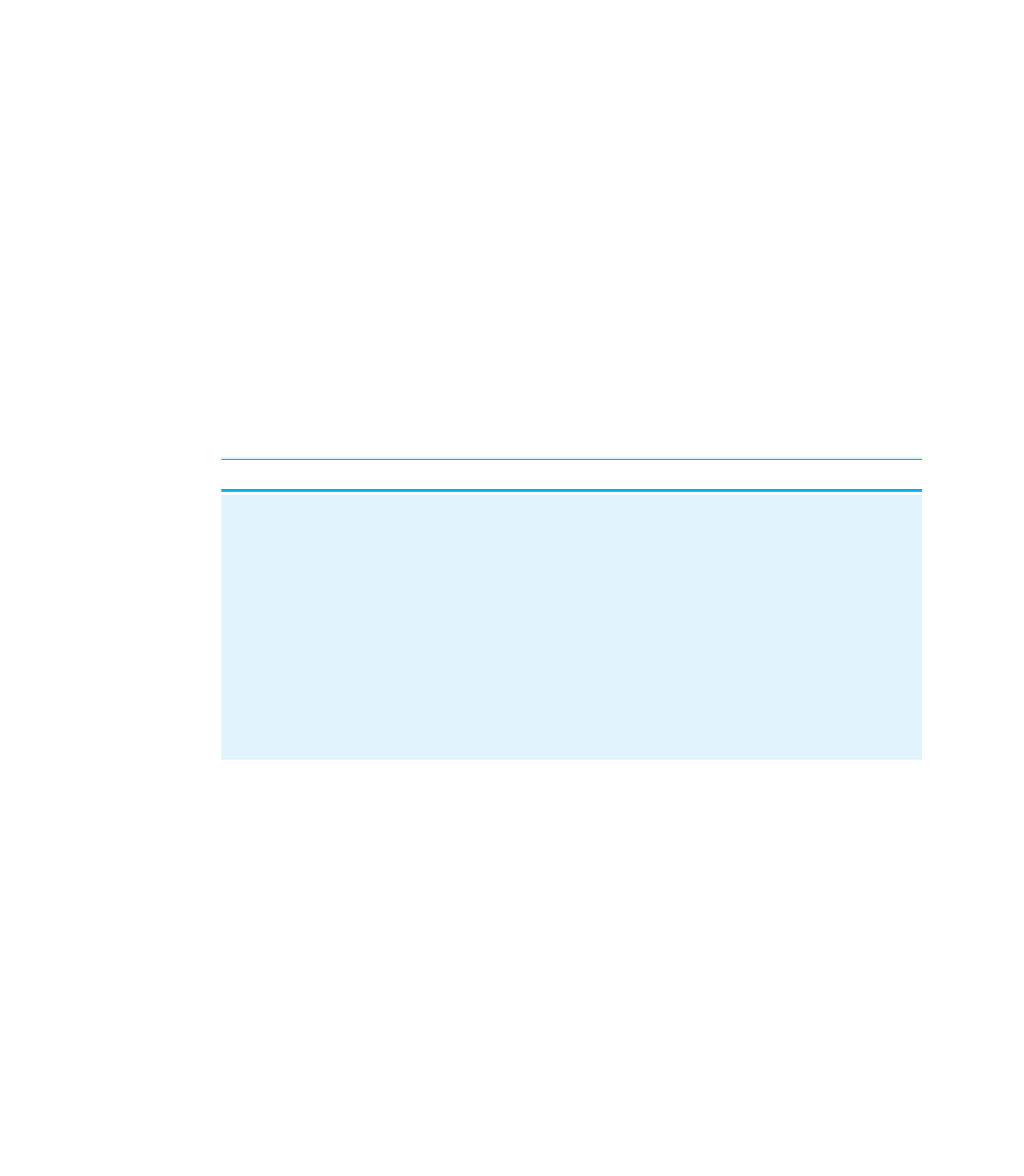
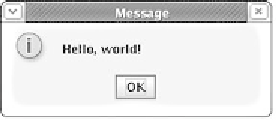
Search WWH ::

Custom Search