Java Reference
In-Depth Information
instead of writing it to the console. There are many ways to accomplish this task. The
simplest approach is to take advantage of what you already know. You've already
learned all about how
print
and
println
statements work, and you can leverage
that knowledge to easily create output files.
If you look at Sun's Java documentation, you will find that
System.out
is a vari-
able that stores a reference to an object of type
PrintStream
. The
print
and
println
statements you've been writing are calls on methods that are part of the
PrintStream
class. The variable
System.out
stores a reference to a special
PrintStream
object that is tied to the console window. However, you can construct
other
PrintStream
objects that send their output to other places. Suppose, for exam-
ple, that you want to send output to a file called
results.txt
. You can construct a
PrintStream
object as follows:
PrintStream output = new PrintStream(new File("results.txt"));
This line of code looks a lot like the one we used to construct a
Scanner
tied
to an input file. In this case, the computer is creating an output file. If no such
file already exists, the program creates it. If such a file does exist, the computer
overwrites the current version. Initially, the file will be empty. It will end up con-
taining whatever output you tell it to produce through calls on
print
and
println
.
The line of code that constructs a
PrintStream
object can generate an exception if
Java is unable to create the file you've described. There are many reasons that this
might happen: You might not have permission to write to the directory, or the file might
be locked because another program is using it. Like the line of code that creates a file-
based
Scanner
, this line of code potentially throws a
FileNotFoundException
.
Therefore, Java requires you to include the
throws
clause in whatever method contains
this line of code. The simplest approach is to put this line in
main
. In fact, it is common
practice to have the
main
method begin with the lines of code that deal with the input
and output files.
Once you have constructed a
PrintStream
object, how do you use it? You
should already have a good idea of what to do. We have been making calls on
System.out.print
and
System.out.println
since Chapter 1. If you recall
everything you know about
System.out
you'll have a good idea of what to do, but
for this program, you will call
output.print
instead of
System.out.print
and
output.println
instead of
System.out.println
.
As a simple example, remember that in Chapter 1 we looked at the following
variation of the simple “hello world” program that produces several lines of
output:
1
public class
Hello2 {
2
public static void
main(String[] args) {
3
System.out.println("Hello, world!");
4
System.out.println();
Search WWH ::

Custom Search