Java Reference
In-Depth Information
Do you want to hear it again?
y
She sells seashells by the seashore.
Do you want to hear it again?
n
10.
Write a method called
zeroDigits
that accepts an integer parameter and returns the number of digits in the number
that have the value
0
. For example, the call
zeroDigits(5024036)
should return
2
, and
zeroDigits(743)
should return
0
. The call
zeroDigits(0)
should return
1
. (We suggest you use a
do/while
loop in your solution.)
11.
Write a
do/while
loop that repeatedly prints random numbers between
0
and
1000
until a number above
900
is
printed. At least one line of output should always be printed, even if the first random number is above
900
. Here is a
sample execution:
Random number: 235
Random number: 15
Random number: 810
Random number: 147
Random number: 915
Section 5.2: Fencepost Algorithms
12.
Consider the flawed method
printLetters
that follows, which accepts a
String
as its parameter and attempts to
print the letters of the
String
, separated by dashes. For example, the call of
printLetters("Rabbit")
should
print
R-a-b-b-i-t
. The following code is incorrect:
public static void printLetters(String text) {
for (int i = 0; i < text.length(); i++) {
System.out.print(text.charAt(i) + "-");
}
System.out.println(); // to end the line of output
}
What is wrong with the code? How can it be corrected to produce the desired behavior?
13.
Write a sentinel loop that repeatedly prompts the user to enter a number and, once the number
-1
is typed, displays
the maximum and minimum numbers that the user entered. Here is a sample dialogue:
Type a number (or -1 to stop):
5
Type a number (or -1 to stop):
2
Type a number (or -1 to stop):
17
Type a number (or -1 to stop):
8
Type a number (or -1 to stop):
-1
Maximum was 17
Minimum was 2
If
-1
is the first number typed, no maximum or minimum should be printed. In this case, the dialogue would look
like this:
Type a number (or -1 to stop):
-1
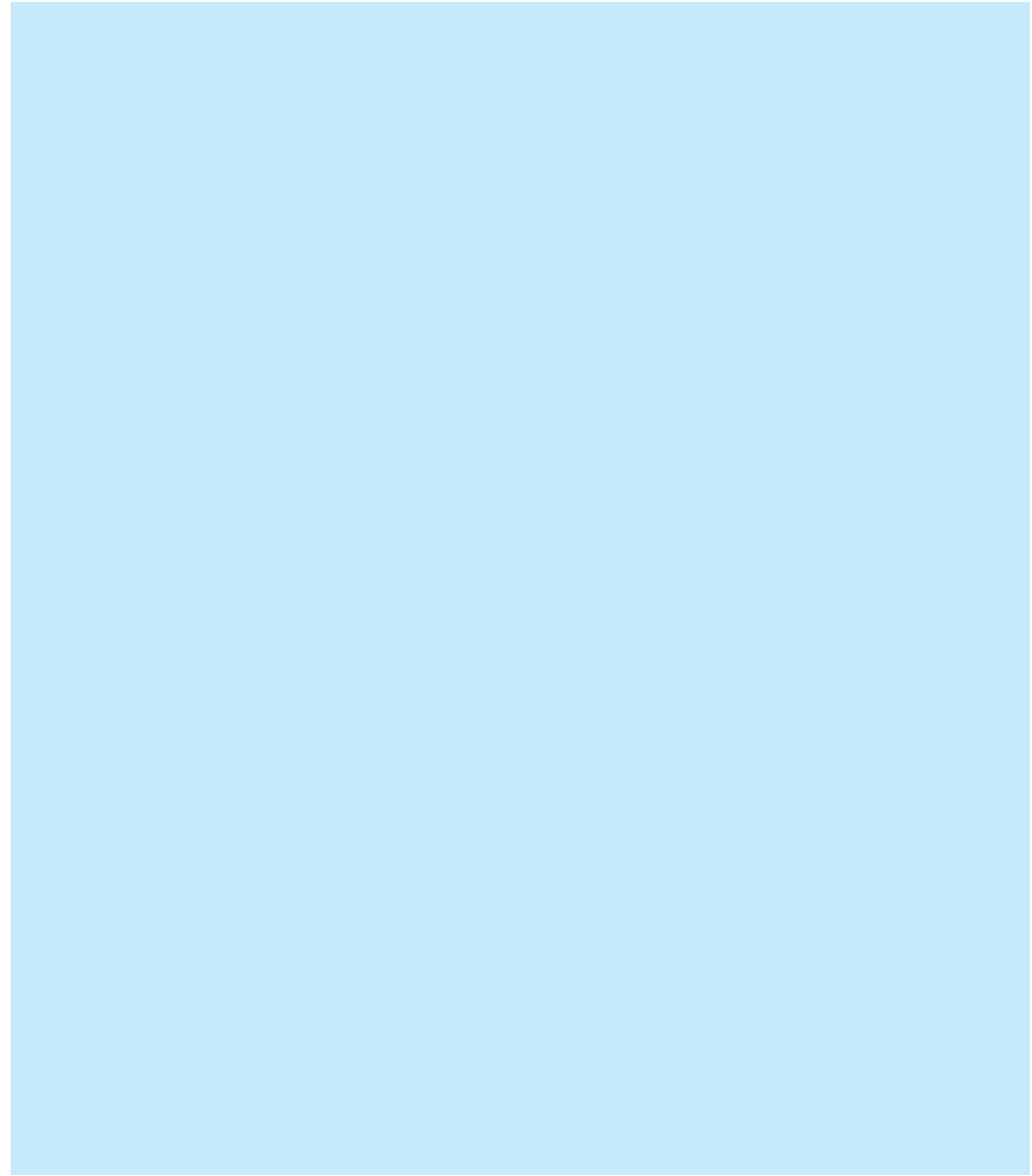
Search WWH ::

Custom Search