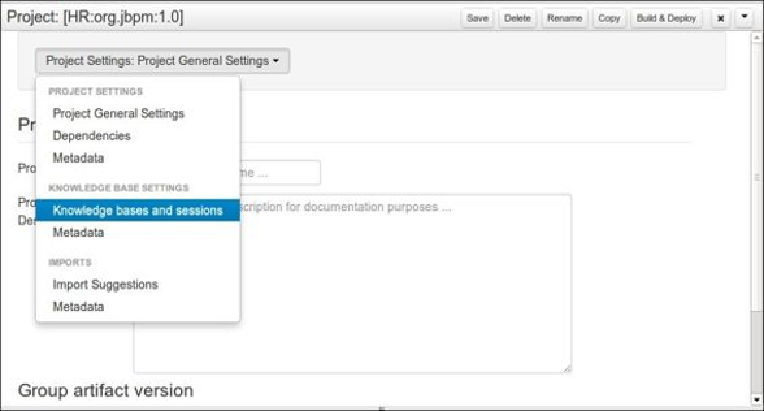Information Technology Reference
In-Depth Information
Configuring a KIE session for a KIE module
Every provided instance of the runtime manager depends on a KIE session being defined
and the Human task component being available. The KIE Workbench provides a running
instance of the task service, but the KIE session requires a KIE module to be configured in-
side a project before being available for use. In this section, we will go into detail about de-
fining our knowledge bases and sessions in a project inside the KIE Workbench.
First of all, we need to go to the
Project Editor
. You can find it in the
Project Authoring
perspective under
Authoring
, and then navigating to
Tools
|
Project Editor
. There, you
will have a drop-down list from where you will be able to select the option
Knowledge
bases and sessions
as shown in the following sessions:
When you select the
Knowledge bases and sessions
option, the project editor contents will
change to show a series of user friendly form components to define a
kmodule.xml
file
inside the project. We will use it to define a KIE base with the name
kbase1
and a stateful
KIE session called
ksession1
. Any name we want to use will do, as we will only use
them as a reference later on.