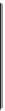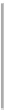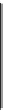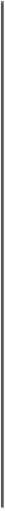Information Technology Reference
In-Depth Information
Configuring the process properties
We will start our process definition configuration by populating the mandatory attributes of
the process itself. To do this, we have to click on the background of the editing canvas and
go to the
Properties
panel, located at the right-hand side of the designer in an accordion
panel. Each process definition has the following jBPM6-related properties:
Property
Description
This Boolean property identifies whether this process is ad hoc or not. Ad hoc processes are special processes where the in-
ternal nodes don't have to be connected to each other, and the flow between the nodes is handled by an external component
(either rules or specific user interactions). In our case, we will leave it as it is by default (false).
AdHoc
The BPMN 2.0 specification defines two types of processes—executable and nonexecutable. Of course, because the main
idea of the process designer is to create executable BPMN 2.0 processes, the value of this property is true by default.
Executable
Using this property, we can define Drools global variables to share information amongst processes as well as among global
services that can be later invoked inside the process.
Globals
When we want to edit the value of this property, a drop-down menu appears, and when we try to open it, there will be a pop
up containing an editor for global variables.
This property identifies the
ID
attribute of the generated
<process>
BPMN 2.0 element. The ID of the process must be
unique inside a KIE base, as it is used at runtime to identify a process definition.
ID
Just as in Java, when we're dealing with a process definition, we need to import all the different classes we want to use in our
process.
Imports
Variable
Definitions
This property defines the variables available in the process. Variables are important for maintaining internal values, sharing
information between nodes, and getting some kind of result from the process execution.
Now that we have a clear idea of the properties a process has, we can see some extra details
about some of them.
For example, the ID of the process has quite an important role. As it will identify the pro-
cess definition inside a KIE base, we are going to depend on it to start a process or to
define a Call Activity node (reusable subprocess). In our case, we will set the ID for this
process as
sprintManagement-V1
.
Finally, we need to define the process variables required by this definition by editing the
Variable Definitions
property of our process. When we click on the list box display of the
property value, an editor will show us the dialog box as shown in the following screenshot,