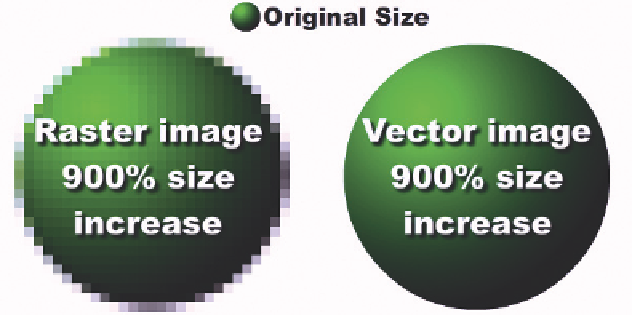Graphics Reference
In-Depth Information
300x250_30_my_ad.fla. (I
'
llcovernamingyourfileinmoredepth
in the
“
Conventions and Best Practices
”
section later in this chapter.)
Once you
'
ve saved your file, you
'
re ready to move on to the next
step
-
cutting images.
ALERT!
Version control is extremely important, but sometimes forgotten or just
not used. There are several options to choose from such as SourceSafe,
Subversion, and Git. I highly recommendyouspendalittletimedoing
some research on which solution best suits your needs and use it on
every single project without fail.
Cutting Art
A raster graphic is a graphic that is made up of a rectangular grid
of pixels. Within that grid, each individual pixel is assigned
its own individual color, and the more colors an image has, the
larger the file size is going to be. There are both pros and cons to
raster graphics. For example, raster graphics can show very nice
imagery, but they cannot scale without degradation in their
quality. In contrast, vector graphics can scale indefinitely without
any change in the quality at all. This is due to the fact that vector
graphics are actually drawn to the screen using mathematics. See
Fig. 3.4 for a comparison of zooming in on both a raster and a
vector graphic.
Choices
In 9.827527 times out of 10, you
llbeusingatleastoneraster
image in your ad. (Okay, I made that stat up, but you get the
point.) Whether it
'
'
s a photograph of a product, scene, or person,
Figure 3.4
Zooming in on
raster and vector graphics.