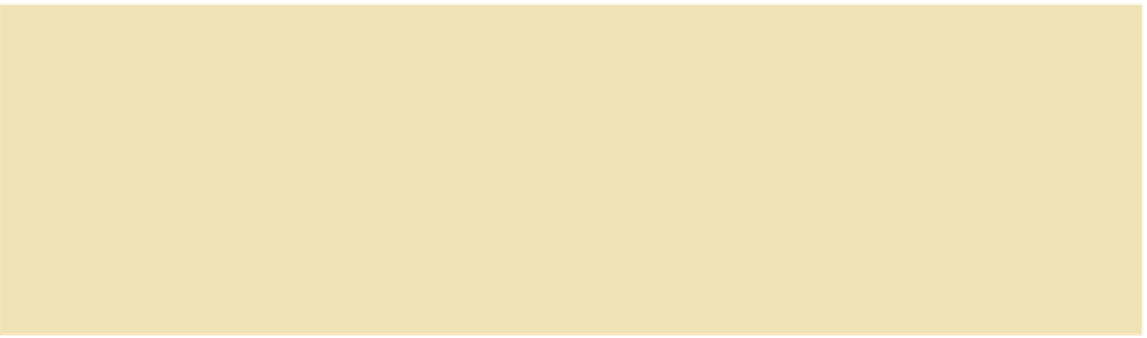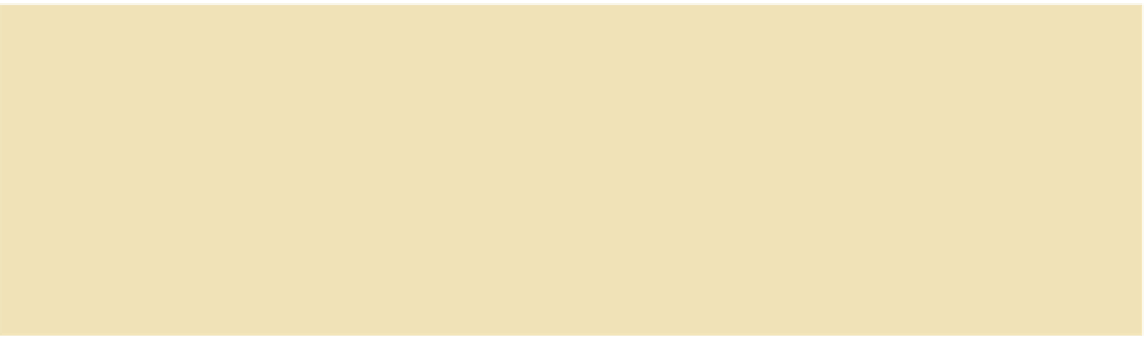Graphics Reference
In-Depth Information
it for an
int
on the end, so we
'
ll know if it
'
s clickTag1, clickTag2,
and so on. From that
int
, we get the
of the clickTag,
andwewrapitupinanobjectwiththeassociatedURLandput
that object in out
_clickTags
Array. Finally, after we
“
position
”
re finished
checking the parameters for clickTags, we sort the
_clickTags
Array based on the
tagIndex
we pulled from the end of each
clickTag name. Next in this class is the
assignClickTag
method,
which calls for the parameters in Table 12.8, but first, here
'
'
sthe
constructor:
public function ClickTagger(loaderinfo:LoaderInfo){
for(var p:String in loaderinfo.parameters){
if (p.toLowerCase().indexOf(_tagName) == 0) {
var tagPosition:int = 0;
if(p.length
_tagName.length){
tagPosition =
int(p.substr(_tagName.length))
>
‒
1;
}
_clickTags.push({tagIndex:tagPosition,tagUrl:loaderinfo.
parameters[p]})
}
}
_clickTags.sortOn(
"
tagIndex
"
, Array.NUMERIC);
}
t judge
its value by its size because outside of the constructor, this is the
most important method in this class. The first line is reassigning the
value of the
tagNumber
parameter. The reason for this is because
before all is said and done,
tagNumber
is going to be used to call on
a position in our
_clickTags
Array. Since arrays are zero based but
our clickTags aren
This particular method is very short (three lines), but don
'
'
t, we need to drop the value of
tagNumber
down
Table 12.8 Parameters for the ClickTagger
assignClickTag Method
Parameter
Purpose
element (InteractiveObject)
The InteractiveObject that will accept the click event from the user's mouse
failSafeUrl (String)
The URL to be used during testing and also in the event that the clickTags
don't load for some reason
tagNumber (int)
The clickTag to use for this particular InteractiveObject (clickTag1, clickTag2,
and so on); default is 1