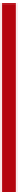Graphics Reference
In-Depth Information
variable
ll take the value of that variable, pass it
in to the Flash site, and have the Flash site respond accordingly. In
our scenario, the value of p is
“
p
”
on the end. We
'
“
prod
”
and we know that we want to
see the products page.
Iwon
'
t go any further into the non-Flash site itself because
that
'
s another topic on another language all together. But let
'
sgo
ahead and discuss a bit about deep linking.
TIP
While I use PHP as the example language in my non-Flash site scenario,
remember that you can use your language of choice as long as you pass
the correct variable(s) into the Flash site. I remember a particular project
I worked on that used Ruby on Rails for the backend. The deep linking
worked in such a way that the URL might read
“
http://www.yoursite.com/
123
”
and the Flash movie would receive the
“
123
”
from the end and
know where to go within the site.
Deep Linking
Deep linking in a Flash site is not as hard as you might first think it
is, and as with most things, there is more than one way to accom-
plish it, so let
s quickly run over them in no particular order of
importance or preference. We
'
ll get back to the PHP query string
example in a minute, but first let
'
s take a look at frame anchors.
Frame anchors work much like HTML anchors because they mark
frames on the timeline where the .swf will jump to in the event
that the URL includes a reference to them. Also like an HTML
anchor, the URL uses the pound sign (
'
) as the anchor identifier.
Example 9.1 shows a possible URL pointing to the
£
“
About Us
”
sec-
tion of yoursite.com.
EXAMPLE 9.1
Sample URL for use with frame anchors
http://www.yoursite.com/#about
Setting up a frame anchor is exactly like setting a frame
labelexceptthatyou
'
“
”
ll set the label type to
Anchor
instead of
“
”
'
Name
(Fig. 9.5). And once you
ve given the frame anchor a name,
you
ll notice the anchor icon on the frame that you anchored to
(Fig. 9.6).
After you have your anchors set up, you
'
'
ll need to change the
“
Template
”
in the HTML Publish Settings to
“
Flash with Named
Anchors
(Fig. 9.7). Changing that setting tells Flash that it needs
to add a little extra to the HTML wrapper in order for the frame
anchors to actually work. More specifically, you should notice
”