Database Reference
In-Depth Information
FROM NWDW Clustering.CONTENT
WHERE NODE TYPE = 5 AND NODE SUPPORT
>
75
The above query yields the following result:
Name Caption Support
Description
001
Cluster 1
102
City Key=66, City Key=74, City Key=17, City
Key=7, City Key=75, City Key=33, City Key=70,
City Key=3, City Key=108, City Key=59, Per-
manent Employees=0, 1971
<
=Year Established
<
=1992, Business Type=Delicatessen, [
...
]
002
Cluster 2
89
City Key=30, City Key=49, City Key=12, City
Key=2, City Key=28, Business Type=Pub, Business
Type=Restaurant, [
...
]
006
Cluster 6
77
City Key=95, City Key=53, City Key=54, 1950
<
=Year Established
<
=1957, Permanent Employ-
ees=6, City Key=11, Business Type=Minimart, [
...
]
We can also ask for the discriminating factors of clusters. The following
query returns a table that indicates the primary discriminating factors
between two clusters with node IDs
001
and
002
:
CALL System.Microsoft.AnalysisServices.System.DataMining.Clustering.
GetClusterDiscrimination(
'
NWDW Clustering
'
,
'
001
'
,
'
002
'
, 0.0005, true)
The query uses a system stored procedure, although the query could also
be performed manually. Attributes with positive score favor the cluster with
ID
001
, whereas attributes with negative values favor the cluster with ID
002
. For example, if we analyze the table below with respect to Fig.
9.10
,
we can see that Cluster 2 contains an important proportion of records with
BusinessType =
'
Restaurant
' compared to Cluster 1. This is explained by the
score
−
63.7781. The result of this query is given next:
Attributes Values Score
Store Surface 142 - 1,924 100
Store Surface 1,925 - 7,857 -99.9999
Date Last Order 12/03/1998 - 06/05/1998 76.1429
Date Last Order 18/07/1996 - 12/03/1998 -68.3848
Business Type
Restaurant
-63.7781
...
...
...
We can use the model to make predictions about the outcome using the
predictable attributes in the model, which are handled depending on whether
the attribute is set to
Predict
or
PredictOnly
(Fig.
9.7
). In the first case, the
values for the attribute are added to the clustering model and appear as
attributes in the finished model. In the second case, the values are not used to
create clusters. Instead, after the model is completed, the clustering algorithm
creates new values for the
PredictOnly
attribute based on the clusters to which
each case belongs. This is our case in this example, as it can be seen in Fig.
9.7
.

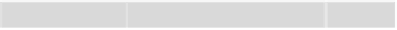






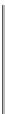



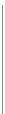
















































Search WWH ::

Custom Search