Database Reference
In-Depth Information
a
Product
Key
Time
Key
Sum
Quantity
Count
p2
t2
100
10
p3
t3
100
20
p4
t4
100
15
p5
t5
100
2
p6
t6
100
1
b
c
Product
Key
Customer
Key
Time
Key
Product
Key
Customer
Key
Time
Key
Quantity
Quantity
p1
c1
t1
150
p2
c1
t2
10
p2
c1
t2
200
p5
c2
t5
10
p2
c2
t2
100
p6
c5
t6
100
p4
c2
t4
100
p6
c5
t6
200
d
e
Product
Key
Time
Key
SD Sum
Quantity
SD Count
Product
Key
Time
Key
Sum
Quantity
Count
p1
t1
150
1
p1
t1
150
1
p2
t2
290
1
p2
t2
390
11
p4
t4
100
1
p3
t3
100
20
p5
t5
-10
-1
p4
t4
200
16
p6
t6
100
0
p5
t5
90
1
p6
t6
200
1
Fig. 7.4
An example of the propagate and refresh algorithm with aggregate function
SUM
.(
a
)Originalview
DailySalesSum
.(
b
)
Δ
+
(
Sales
). (
c
)
Δ
−
(
Sales
). (
d
) Summary-
delta table
SD DailySalesSum
.(
e
)View
DailySalesSum
after update
FROM Sales S2
WHERE S1.ProductKey = S2.ProductKey AND
S1.TimeKey = S2.TimeKey )
GROUP BY ProductKey, TimeKey )
Figure
7.5
b shows the summary-delta table. As can be seen, we need a
column for keeping the maximum value in the tuples inserted or deleted,
as well as another column counting the number of insertions or deletions
of tuples
having the maximum value
. Thus, the first four tuples in the
summary-delta table correspond to insertions, while the last three correspond
to deletions since the count value is negative. The view for creating the
summary-delta table is given next:
CREATE VIEW SD DailySalesMax(ProductKey, TimeKey,
SD MaxQuantity, SD Count) AS (
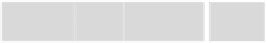
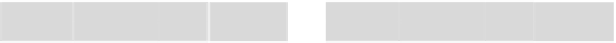
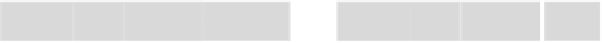

















































































































































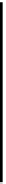
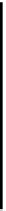




















Search WWH ::

Custom Search