Database Reference
In-Depth Information
aggregates each measure using the aggregation operator specified for each
measure. Thus, for measures
Unit Price
and
Discount
, the average is used,
while for the other measures, the sum is applied. The result of the query is
given below. We can see the values for each one of the top three cities, the
aggregated values for the top three cities, and the aggregated values of the
other cities.
Unit Price Quantity Discount Sales Amount
Freight
Sales Count
Cunewalde
$101.46
3,616
21.40%
$103,597.43
$4,999.77
77
Boise
$90.90
4,809
32.41%
$102,253.85
$6,570.58
113
Graz
$88.00
4,045
23.57%
$93,349.45
$5,725.79
92
Top 3 Cities
$95.46
12,470
26.69%
$299,200.73 $17,296.14
282
Other Cities
$38.68
33,918
0.95%
$845,955.13 $41,291.35
1,649
All Customers
$134.14
46,388
27.64% $1,145,155.86 $58,587.49
1,931
Other functions exist for top filter processing. The
TOPPERCENT
and
TOPSUM
functions return the top elements whose cumulative total is at
least a specified percentage or a specified value, respectively. For example,
the next query displays the list of cities whose sales count accounts for 30%
of all the sales.
SELECT Measures.[Sales Amount] ON COLUMNS,
{
TOPPERCENT(Customer.Geography.City.MEMBERS, 30,
Measures.[Sales Amount]), Customer.Geography.[All]
}
ON ROWS
FROM Sales
The result of the query is as follows:
Sales Amount
Cunewalde $103,597.43
Boise $102,253.85
Graz $93,349.45
London $51,169.01
Albuquerque $49,290.08
All Customers $1,145,155.86
As can be seen, the sum of the sales of the cities in the answer amounts to
34% of the total sales amount.
There is also an analogous series of
BOTTOM
functions, returning the
bottom items in a list. For example, in the above query we could use the
BOTTOMSUM
function to obtain the bottom cities whose cumulative sales
amount is less than, say, $10,000.


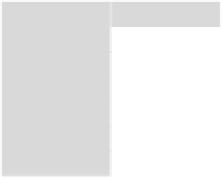

















































































Search WWH ::

Custom Search