Database Reference
In-Depth Information
WITH SET TopFiveProducts AS
TOPCOUNT ( Product.Categories.Product.MEMBERS, 5,
Measures.[Sales Amount] )
SELECT
{
Measures.[Unit Price], Measures.Quantity, Measures.Discount,
Measures.[Sales Amount]
ON COLUMNS,
TopFiveProducts ON ROWS
FROM Sales
}
The result of the query is shown below:
Unit Price Quantity Discount Sales Amount
Cote de Blaye
$256.63
623
4.78%
$141,396.74
Raclette Courdavault
$53.17
1,369
3.96%
$65,658.45
Thuringer Rostbratwurst
$115.24
596
6.21%
$63,657.02
Tarte au sucre
$46.56
1,068
5.53%
$46,643.97
Camembert Pierrot
$34.32
1,498
7.21%
$44,200.68
6.1.8 Relative Navigation
It is often necessary to relate the value of a member to those of other
members in a hierarchy. MDX has many methods that can be applied
to a member to traverse a hierarchy, the most common ones are
PRE-
VMEMBER
,
NEXTMEMBER
,
CURRENTMEMBER
,
PARENT
,
FIRSTCHILD
,
and
LASTCHILD
. Suppose we want to calculate the sales of a member of the
Geography
hierarchy as a percentage of the sales of its parent, as shown in
the following query:
WITH MEMBER Measures.[Percentage Sales] AS
(Measures.[Sales Amount], Customer.Geography.CURRENTMEMBER) /
(Measures.[Sales Amount],
Customer.Geography.CURRENTMEMBER.PARENT),
FORMAT STRING =
'
#0.00%
'
SELECT
{
Measures.[Sales Amount], Measures.[Percentage Sales]
}
ON COLUMNS, DESCENDANTS(Customer.Europe,
Customer.Country, SELF AND BEFORE) ON ROWS
FROM Sales
In the
WITH
clause, the
CURRENTMEMBER
function returns the current
member along a dimension during an iteration, while the
PARENT
function
returns the parent of a member. In the
SELECT
clause, the measures for
European countries are displayed. The expression defining the calculated
member can be abbreviated as follows:
(Measures.[Sales Amount]) / (Measures.[Sales Amount],
Customer.Geography.CURRENTMEMBER.PARENT)
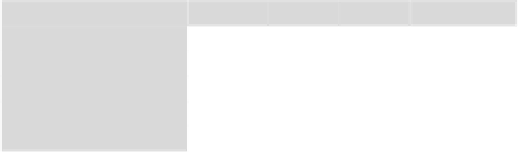









































Search WWH ::

Custom Search