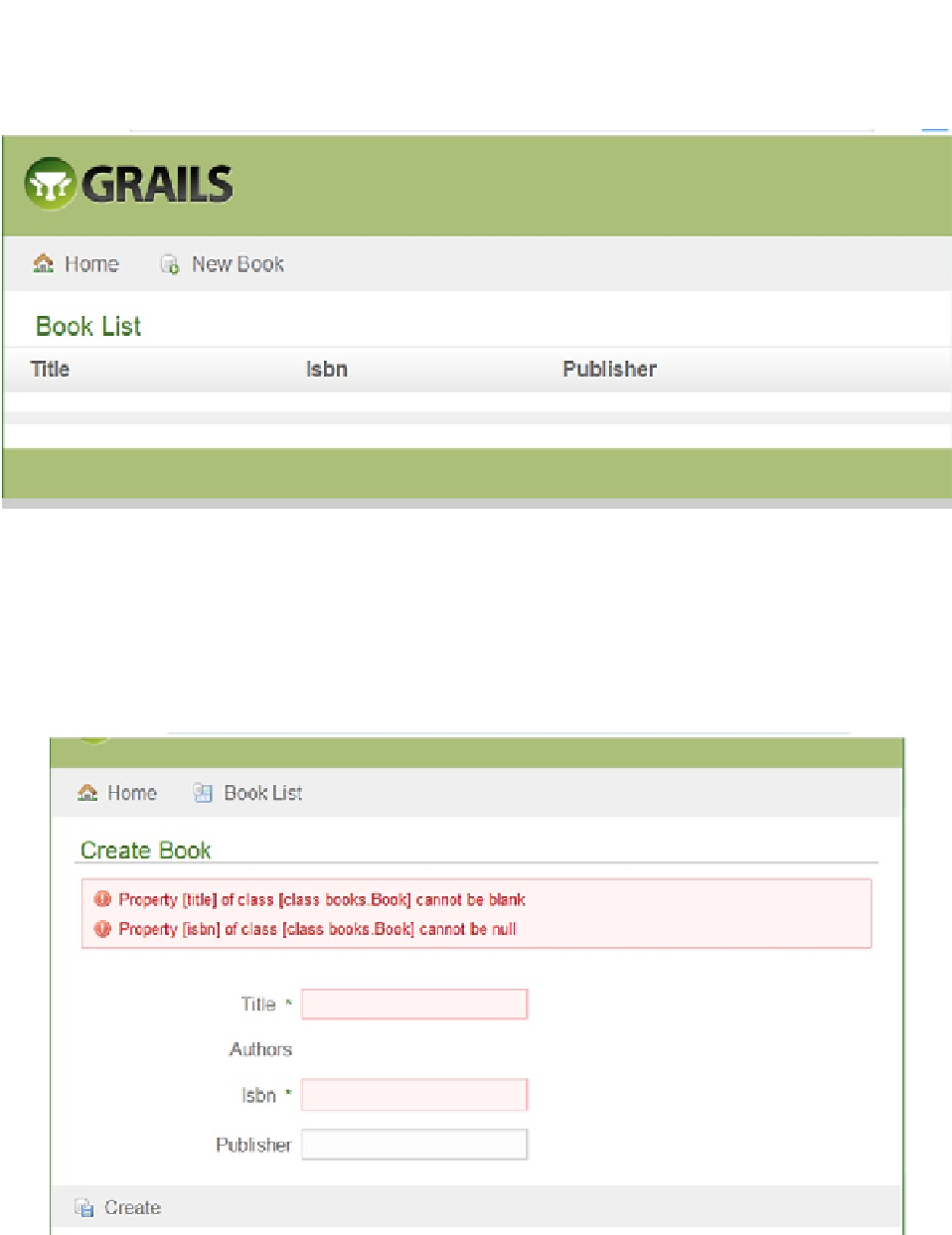Java Reference
In-Depth Information
Now you can view the Book List by clicking the BookController link on the welcome screen, as
illustrated in Figure
7-35
.
Figure 7-35.
Book List screen
You can add a new book by clicking the New Book Link. When you click New Book, a Create Book
screen is displayed. If you try to create a book with blank Title and Isbn fields, you will get the validation
message illustrated in Figure
7-36
. You did not write any constraints for the ISBN in Listing 7-32, but still
there is validation on the ISBN field because Grails provides constraints by default for some fields, and
ISBN is one of them (as listed in Table
7-2
of this chapter).
Figure 7-36.
Validation error