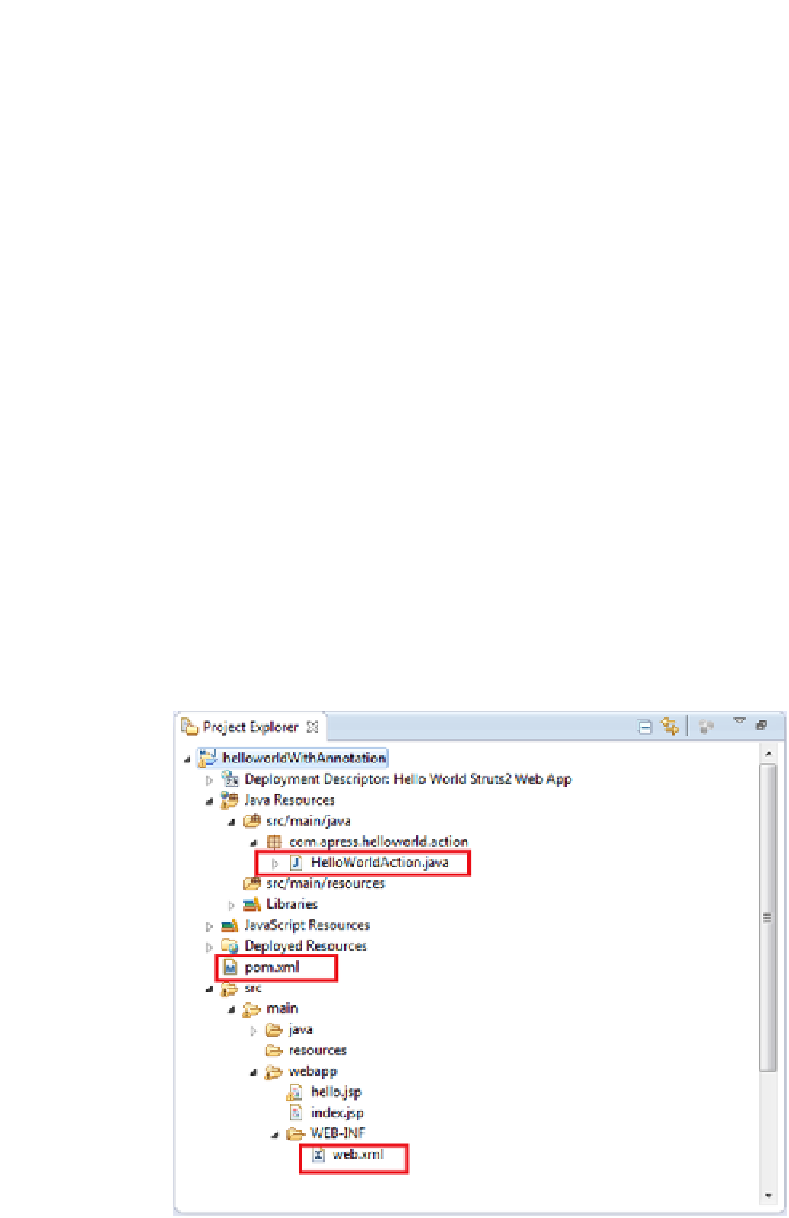Java Reference
In-Depth Information
Listing 4-22 illustrates
hello.jsp
.
Listing 4-22. hello.jsp
1.<%@ page language="java" contentType="text/html; charset=ISO-8859-1"
2.pageEncoding="ISO-8859-1"%>
3.<%@ taglib prefix="s" uri="/struts-tags"%>
4.<html>
5.<head>
6.<title>Hello World</title>
7.</head>
8.<body>
9.Hello
10.<s:property value="name" />
11.</body>
12.</html>
Line 3
: The taglib directive tells the servlet container that this page will be using
the Struts 2 tags.
Line 10
: The
s:property
tag displays the value returned by calling the method
getName
of the
HelloWorldAction
class. The
getName
method returns a String.
It is this String returned by
getName
that will be displayed by the
s:property
tag.
Now you will learn a different technique of declarative configuration provided by Struts 2:
annotations. You can create the new project or modify the project created earlier. Figure
4-13
illustrates the directory structure.
Figure 4-13.
HelloWorld project using Struts 2 annotations