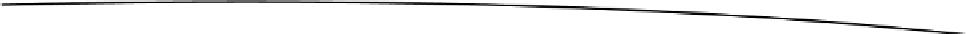Java Reference
In-Depth Information
This action class is configured in the
struts.xml
file, as illustrated in Listing 4-2.
Listing 4-2. Configuring the Action Class in struts.xml
<package name="helloWorld" " extends="struts-default" namespace="/ >
<action name="hello" class=" HelloWorldAction">
<result name="success"> /hello.jsp</result>
</action>
<package>
The action mapping in Listing 4-2 uses the
name
attribute to define the name of the action you
can use to access this action class and uses the result tag to define which result page should be
returned to the user. Now you can access the action via an
.action
extension.
Even though you can use POJO actions, Struts 2 provides two action helpers that can be used: the
Action
interface and the
ActionSupport
class.
Action Interface
Struts 2 comes with an optional
Action
interface, as illustrated in Listing 4-3.
Listing 4-3. Action Interface
package com.opensymphony.xwork2;
public interface Action {
public static final String ERROR = "error";
public static final String INPUT = "input";
public static final String LOGIN = "login";
public static final String NONE = "none";
public static final String SUCCESS = "success";
public String execute();
}
This interface provides the common string-based return values as constants and the default
execute()
method that should be implemented by the implementing classes.
The action class that implements this interface can use the constant value directly, as illustrated
in Listing 4-4.