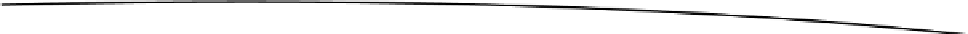Java Reference
In-Depth Information
We saw in the previous section that the categories are in
leftColumn.jsp
. Listing 2-35 illustrates the
code fragment for the category.
Listing 2-35. Categories Link on the Menu (leftColumn.jsp)
1.<li>
2.<a class="label" href="<%=param1%>?
action=category
&categoryId=<%=category1.
getId()%>&category=<%=category1.getCategoryDescription()%>"><span class="label"
style="margin-left: 30px;"><%=category1.getCategoryDescription()%></span></a>
3.</li>
Line 2
: This is the link of the category displayed in the menu. When this link
is clicked, the ID of the category and description and the name of the action
category is added to the URL as the parameter, as shown in the following URL:
http:localhost:8080/bookWeb/books?action=category&categoryId=1&category=clojure
Again, step 2, which is locating the servlet from the request, is executed, and this time the
action is not
null
and has a value category. So, the code block in the
doPost()
method in the
BookController
, shown in Listing 2-36, is executed.
Listing 2-36. doPost( ) in BookController
1.protected void doPost(HttpServletRequest request,
2.HttpServletResponse response) throws ServletException, IOException {
3.String base = "/jsp/";
4.String url = base + "home.jsp";
5.String action = request.getParameter("action");
6.String category = request.getParameter("category");
7.String keyWord = request.getParameter("keyWord");
8.if (action != null) {
9.switch (action) {
10.case "allBooks":
11.findAllBooks(request, response);
12.url = base + "listOfBooks.jsp";
13.break;
14.case "category":
15.findAllBooks(request, response);
16.url = base + "category.jsp?category=" + category;
17.break;
18.case "search":
19.searchBooks(request, response, keyWord);
20.url = base + "searchResult.jsp";
21.break;
22.
23.}
24.}
25.RequestDispatcher requestDispatcher = getServletContext()
26..getRequestDispatcher(url);
27.requestDispatcher.forward(request, response);
28.}