Database Reference
In-Depth Information
chapters), all you need to do is to click on “Data” on this main menu, and on the right
you will see Data Analysis and you need to simply click on that. After clicking on it,
you open it up, obtaining
Figure 1.31
.
There are many statistical techniques available (listed alphabetically) in this
application that are not shown in
Figure 1.31
. Indeed, the technique in the next chap-
ter (when we discuss a speciic type of t-test) does not even show in the igure above,
but would require some downward scrolling. Several of these techniques will be
illustrated as we proceed through the topic.
FIGURE 1.30
Showing Data Analysis in the Data menu item.
FIGURE 1.31
Data Analysis—opened up.

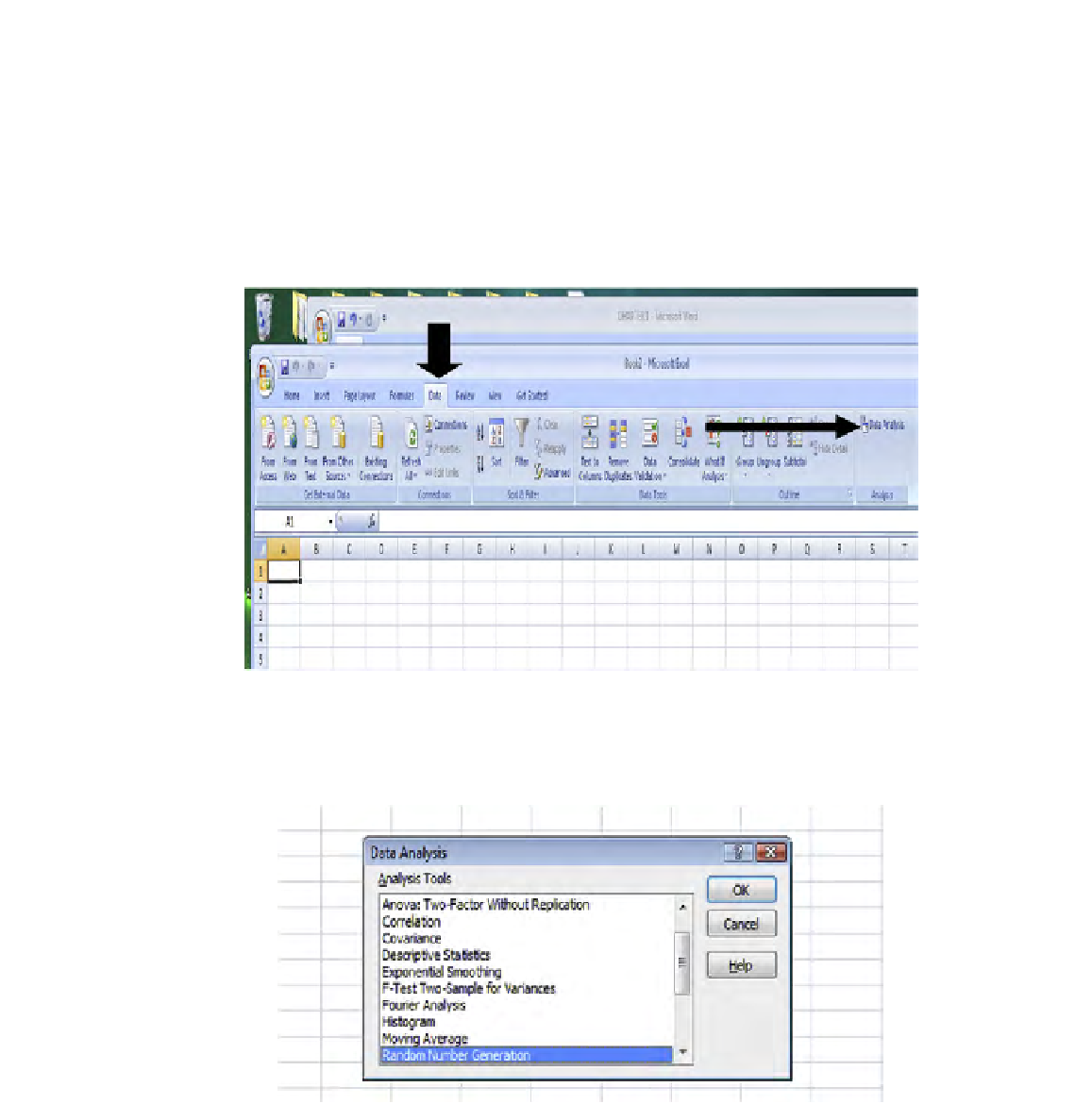

Search WWH ::

Custom Search