Database Reference
In-Depth Information
X
.95
x
'
x
0
µ
= 69
σ
= 3
63
75
FIGURE 1.8
The range of values determined to be from 63 to 75 seconds.
In any event, here's the Excel command that is tailor-made for the above problem:
=NORMINV(
p,
μ
,
σ)
This command inds for us the
value
of X (again, here, the time to complete a
task) so that “
p
” proportion of the time (or, with probability =
p
) the result will come
out under X.
This time, you're going to have to use the ole noggin a bit more. Due to the
symmetry of the normal curve, each white (i.e.,
not
shaded-in) corner of
Figure 1.7
is 2.5% (or, 0.025). With 95% in the middle, the white must add to 5% (remember,
the total area under the curve must be 1, or, 100%), and hence, each corner is 2.5%.
So, the total area below
x
′0 is 2.5% and the total area below
x
0 is 97.5%. Therefore,
the answer to our question can be determined by the commands:
=NORMINV(2
.
5%
,
69
,
3)
and
=NORMINV(97
.
5%
,
69
,
3)
The probability values (in the irst position in the above commands) can be
entered in percentage terms, as is the case, or in decimal terms—the values would be
0.025 and 0.975, respectively, and of course, without percent signs.
The values of these commands—typing the commands into any cell of Excel and
then pressing the enter button—are easily found to be 63.12 and 74.88 seconds, or
roughly, 63-75 seconds. So, 95% of the user task completion times will be between
about 63 seconds and 75 seconds. This is shown in
Figure 1.8
.
1.2.3
THE PROBABILITY CURVE FOR THE MEAN OF MANY RESULTS
Having fun yet? Up to this point, we have depicted the role of the normal curve
to ind the percentage of time that a result will come out below or above some








Search WWH ::

Custom Search