Database Reference
In-Depth Information
FIGURE 9.16
Regression command within data analysis; Excel with illustrative data.
To calculate this line, the vertical differences from the dots to the line are irst
squared and summed. For example, at X
1
, the line predicts 5, but the actual data value
equals 6, for a difference of 1. It can be proved that the least-squares line is unique.
In other words, there cannot be a tie for which line is the least-squares line. Perhaps
more importantly, Excel and SPSS will ind it for us.
First, let's begin by providing our notation
2
for the formula for a simple regres-
sion least-squares line:
Yc=a+b*X
where:
•
“Yc”
is the predicted (
“c
omputed”) value of Y based on a known value of X,
•
“b”
represents the slope of the line,
•
“a”
represents the intercept, or the point at which the line crosses the Y-axis
(sometimes called the “Y-intercept”).
There are some very tedious mathematical formulas you can use to calculate
the slope and intercept of the least-squares line (sometimes called the “regression
line”), but both Excel and SPSS will save you lots of time and headaches. Let's start
with Excel.
9.4.1
EXCEL
To do a regression analysis in Excel (and what we have been doing for all statistical
analyses in Excel) we irst open “Data Analysis.” Then, we scroll down to “Regres-
sion.” See
Figure 9.16
, with the arrow pointing to the command.
2
There is no standard notation for this least-squares line. If you looked at 10 statistics/predictive
analytics/data analysis texts, you might see ive or six different notations for the slope and intercept.
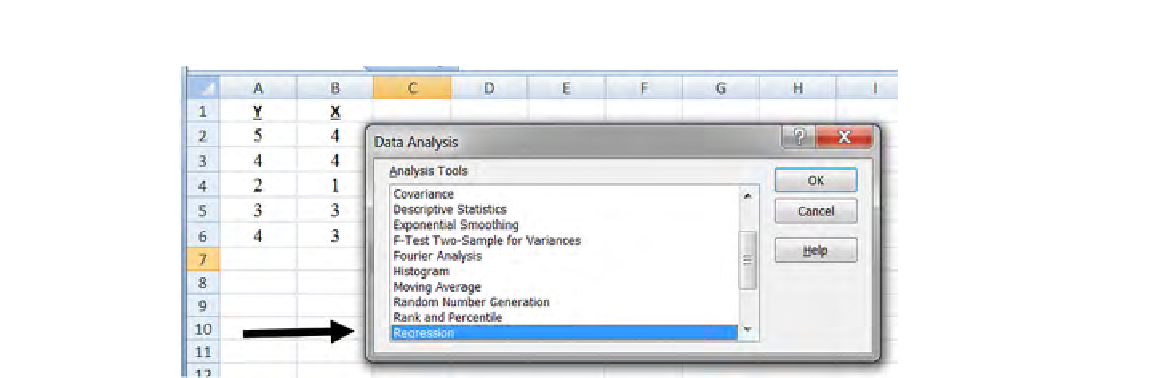

Search WWH ::

Custom Search