Database Reference
In-Depth Information
FIGURE 6.9
A repeat of
Figure 6.7
; SPSS
.
For convenience, we redisplay
Figure 6.7
(which we now call
Figure 6.9
), except
we do not repeat the circle or other arrows in
Figure 6.7
. However, we have added an
arrow to
Figure 6.9
.
You will notice that there is a column of choices on the right of
Figure 6.9
,
ranging from “Model” through “Options.” First, click on “Post Hoc” (see arrow in
Figure 6.9
) to arrive at
Figure 6.10
.
SIDEBAR: POST WHAT?
The term, “post hoc” is Latin and literally means “after this,” but is generally translated in context
as “after the fact.” In a manner of speaking, multiple comparison testing can conceptually be viewed
as something we examine “after the fact” of having a signiicant F-test, to increase our knowledge
of what the data's message is.
Note in
Figure 6.10
that we have a vertical arrow indicating that we had
clicked on Post Hoc. After obtaining the Post Hoc dialog box, we need to bring
the factor (age_group) over to the right (see horizontal arrow in
Figure 6.10
).
You can see in
Figure 6.10
that there are several items that can be checked off.
One of these is the S-N-K test—see the dashed arrow in
Figure 6.10
.

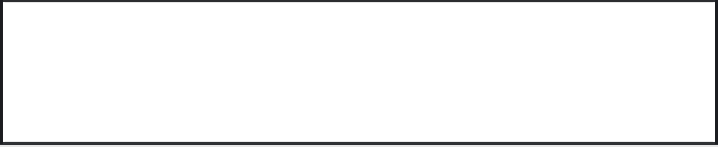


Search WWH ::

Custom Search