Database Reference
In-Depth Information
FIGURE 5.3
Finding column sums; Excel.
FIGURE 5.4
Finding row sums; Excel. (Note the command in the tool bar.)
SIDEBAR: DRAG IT!
Notice that we have the column totals in cells A12 and B12, and the command we typed in is in the
bar at the top (see arrow in
Figure 5.3
).
But to quickly ill in several types of data series in Excel, you also can select cells and drag the
ill handle, pictured here:
.
To use the ill handle, you select the cells that you want to use as a basis for illing additional
cells, and then drag the ill handle across or down the cells that you want to ill.

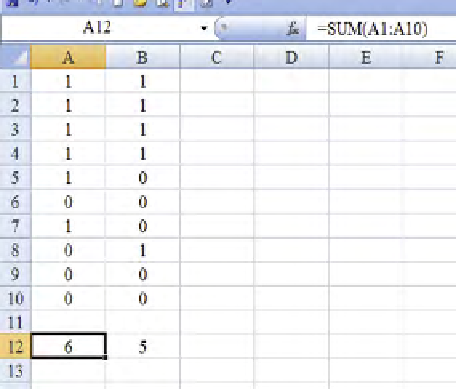
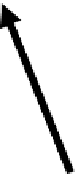
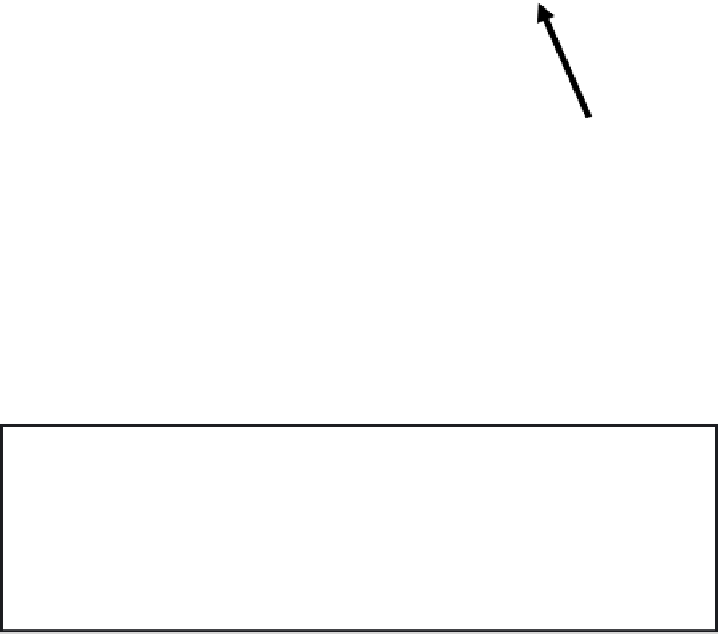
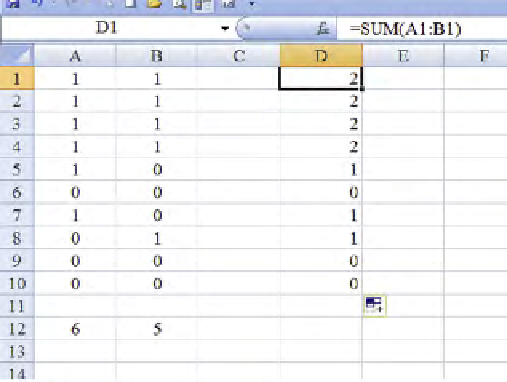



Search WWH ::

Custom Search