Java Reference
In-Depth Information
If you want, you can put the
TreeNode
class in its own file,
TreeNode.java
, and declare it
public
. However, in our
programs, we will put the
TreeNode
class in the same file as
BinaryTree
since it is used only by
BinaryTree
. To do so,
we must omit the word
public
and write
class TreeNode
.
8.5 Building a Binary Tree
Let's write a function to build a binary tree. Suppose we want to build a tree consisting of a single node, like this:
A
The data will be supplied as
A @ @
. Each @ denotes the position of a null pointer.
To build the following, we will supply the data as
A B @ @ C @ @
:
A
B
C
Each node is immediately followed by its left subtree and then its right subtree.
By comparison, to build the following, we will supply the data as
A B @ C @ @ @
.
A
B
C
The two
@s
after
C
denote its left and right subtrees (null), and the last
@
denotes the right subtree of
A
(null).
And to build the following, we supply the data as
C E F @ H @ @ B @ @ G A @ @ N J @ @ K @ @
.
C
G
E
N
F
B
A
J
K
H
Given data in this format, the following function will build the tree and return a pointer to its root:
static TreeNode buildTree(Scanner in) {
String str = in.next();
if (str.equals("@")) return null;
TreeNode p = new TreeNode(new NodeData(str));
p.left = buildTree(in);
p.right = buildTree(in);
return p;
} //end buildTree




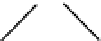



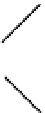






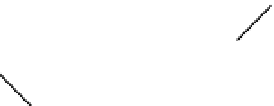






Search WWH ::

Custom Search