Image Processing Reference
In-Depth Information
However, in the case of an elliptical trimming region, the radius in horizontal (short axis) and
vertical axis (long axis) is different and so both have to be calculated and taken under consid-
eration for defining the elliptical region of interest.
The outcome of the above procedure for both elliptical and circular trimming region can be
FIGURE 5
Suggested trimming regions: circular trimming region (left) and elliptical trimming
region. The centers are marked as “+” and the estimated trimming region is drawn by discon-
tinued lines. The radii are also shown as arrows.
It should also be noted that for all the fringe noises to be removed, the implemented radius
has to be smaller than the estimated radius. The variation in size maybe selected based on an
observation for a single image in the database; this value may then be used for the remaining
images.
to be slightly smaller than those of the actual estimated radius. However, in case of the ellipt-
ical trimming region, the modiied radius, shown in doted line, can simply be chosen using
the estimated radius short and long axes.
FIGURE 6
Modified radius, circular trimming region (left), and elliptical trimming region
(right).
3 Results and Discussion
Implementing the above procedures and observing the obtained results suggest that depend-
ing on the input image, the chosen methodology may vary. If the region of interest in the retin-
al image is circular in shape, the circular trimming region may be used. However, if it is more
oval shaped, the elliptical trimming region may be used instead.
Automatic detection of the center and radius ensures that the best trimming region is
chosen, with a simple comparison between the measured radius in horizontal and vertical dir-
ection.
The proposed methodology has been implemented on the images from the databases
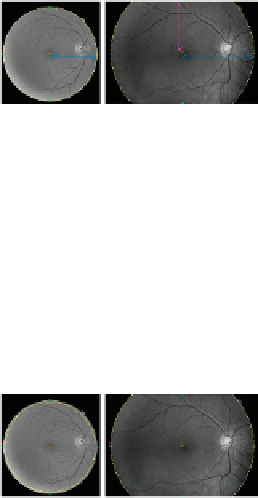
Search WWH ::

Custom Search