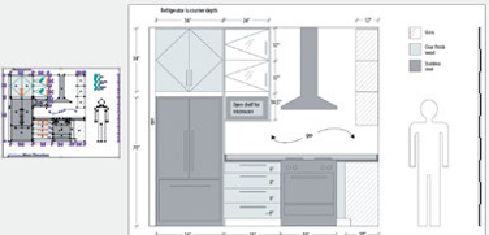Graphics Programs Reference
In-Depth Information
To make a version for the city permits, she duplicated the effect in the Appearance
panel by dragging it to the Duplicate Selected Item icon. She turned off the visibility
for the first instance. She next drew an 11"x17" artboard roughly 20 points to the left
from the other side of her master artboard (so the master was now between the two
scaled versions). She double-clicked on the Transform effect to open the dialog, and
this time played with the settings in the dialog until her drawing filled the page. She
saved this as another Graphic Style. With both Transform effects in the Appearance
panel, she toggled their visibility each time she needed one scaled version or
another.
Getting targeted to move
To target the master layer for an effect, be sure to click directly on the layer's target (circle) and note
that the square is large and the Appearance panel shows “Layer” as the selected item. If you're not
really careful you might accidentally apply an effect to an object or sublayer, instead of applying it to the
master layer.
Artboards after creating the 1/2" to 1'
scaled model of the eleva-tion