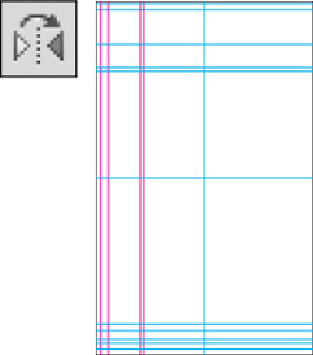Graphics Programs Reference
In-Depth Information
1
Reflect tool icon on the left; on the
right, selected guides
(colored magenta) that will be
reflected and copied to the other
side of the artboard
2 Drawing an arch.
Klema turned to the Rectangle, Arc, Ellipse, and Pen tools to
draw the different objects in his illustration. For the inner arch, Klema selected the
Arc tool (hidden under the Line Segment tool) and double-clicked its icon to bring
up the Arc Segment Tool Options dialog. Because he planned on drawing from the
center guide outward to the left, Klema clicked on the dialog's Base Along menu
and selected the Y Axis option. Next, he clicked on the center guide and dragged
down and to the left until the arc was shaped the way he wanted. Depending on the
shape of the arc you need, you may have to draw it wider or longer. If that's the
case, you'll need to cut the arc with the Scissors tool as Klema did so that it fits the
width of the arch shape you want. Next, extend the arc downward as a straight line
by selecting the Pen tool, clicking the bottom endpoint of the arc, and then Shift-
clicking below to complete the straight line. Duplicate the extended arc using the
Reflect tool and the center guide, just as you did in the previous step with the
guides. Klema connected the bottom endpoints of the two extended arcs with the
Pen tool, creating a single object.