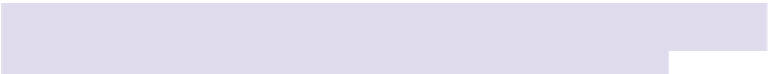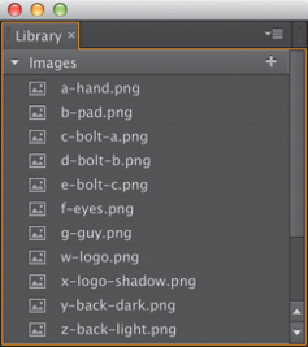Graphics Programs Reference
In-Depth Information
3 Importing the art into Edge Animate.
Larrett opened the Edge Animate application,
then selected Create New ( -N/Ctrl-N). In the Properties panel he set the pixel di-
mensions of the Stage to match the size of his file's art-board in Illustrator.
To bring his Illustrator layers into Edge Animate, he chose the Library> Images
panel, clicked the plus sign (+) on the upper right of the panel, and navigated to the
directory where the exported files had been saved. Selecting the first file, he held
down the Shift key, selected the last, then clicked Open (to import multiple non-
contiguous files, click while holding
/Ctrl). Larrett then dragged each file onto the
Edge Animate Stage, starting from the bottommost layer to the top. Now, with all the
elements of the art available as separate objects, he could begin to create his
animation.
3
In the Edge Images Library> Images panel, imported files appear
in alphabetical order
Layer export scripts
Exporting layers can be tedious and time- consuming work, but an online search for
“Illustrator layer export script” will display various JavaScript files (often free)
designed to automate the export of your layers to any file format you need.