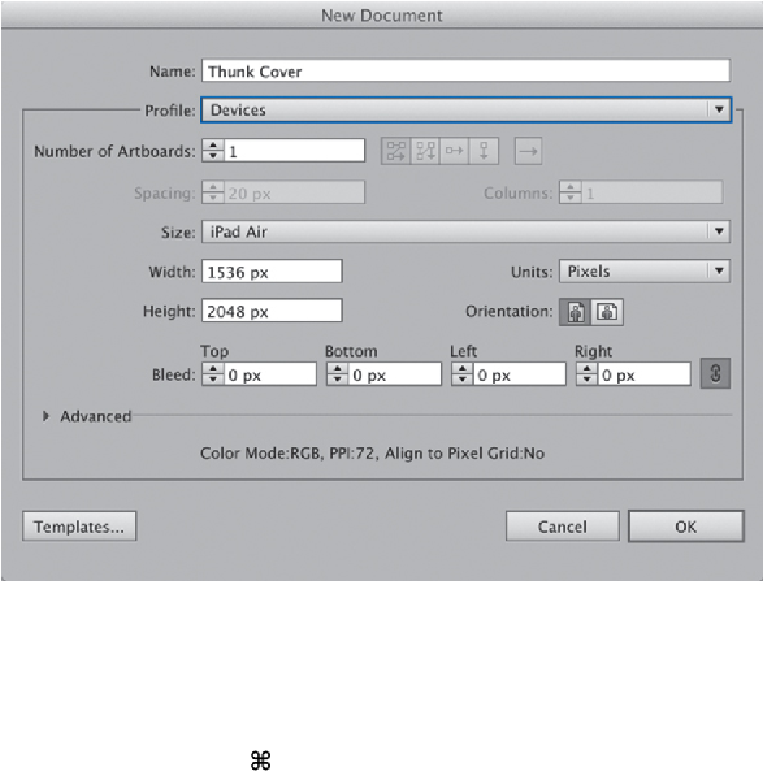Graphics Programs Reference
In-Depth Information
1
Size the artboard to the pixel dimensions of the planned animation
Next he created layers in preparation for each element that would be separately
animated. Files imported into Edge display in alphabetical order, so he began each
layer name with a letter prefix, followed by a descriptive title. To create the first layer
he double-clicked the default Layer 1, renamed it “a-hand” and clicked OK. For the
rest of the layers he pressed -Option/Ctrl-Alt and clicked on the Create New Layer
icon in the Layers panel to create a new layer below the first. He repeated the
process of assigning a sequential letter prefix and name to his layers, building from
foreground to background, until the layer structure was complete.