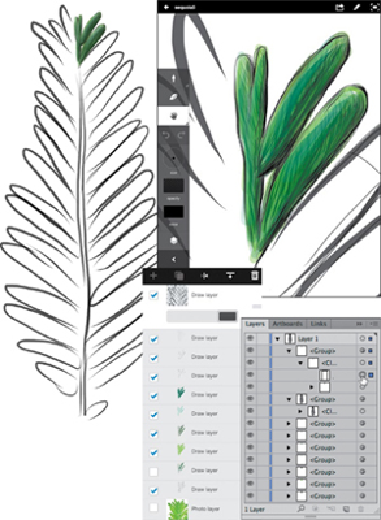Graphics Programs Reference
In-Depth Information
STEUER
Sharon Steuer
Illustrator & Adobe Ideas
How do you get Ideas files from one CC account to another? When Sharon Steuer's
client asked for an illustration of a miniature sequoia leaf (less than 1" at full size) to
use as a backdrop motif for a business card logo, she used the project as an
opportunity to test tracing a template on an iPad with Adobe Ideas. She had used
Ideas for quick finger drawings on both her iPhone and her husband's iPad,
creating quick, painterly sketches, but with a Wacom Intuos Stylus for iPad she now
had pressure-sensitive controls. However, she still wasn't able to draw with very
much precision using the pen's wide rubber tip. Then, at a Bay Area Illustrator User
Group meeting, artist Brian Yap demonstrated how he creates high-resolution Ideas
sketches—zoomed in very close using transparent strokes that feel like pencil or
watermedia (see his gallery earlier in this chapter). Armed with Yap's advice, she
posted a template that she'd created in Photoshop to a file-sharing app. On the
iPad, she opened it and added it to the device's photo app, where Ideas could
access it and place it into the semi-transparent Photo layer. She zoomed in tight on
a small area of the top right corner and painted into layers above. Zooming out,
she roughed in the outline of the leaf, named the file, and returned to the sharing
screen where she emailed a PDF version of the image to herself. She downloaded
the PDF to her computer and opened it in Illustrator, where each Ideas layer had
become a <Clip Group> containing a <Clipping Path> along with her painted
paths. Opening up each group, she targeted the <Clipping Path> and deleted it in
the Layers panel. She also separately targeted groups of colors to change
blending modes. Although she greatly admires Yap's Ideas projects, when free of
her own client restraints Steuer prefers drawing more fluidly at 100% scale.