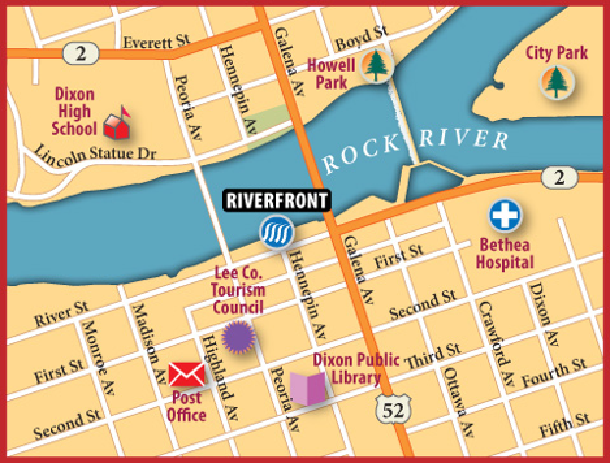Graphics Programs Reference
In-Depth Information
Running on empty
To easily spot an empty layer in the Layers panel, make sure to disable the Show Layers Only option in
the Layers Panel Options dialog. A layer name without a black triangle in front of it is empty.
Let Illustrator do the walking
Illustrator can automatically expand the Layers panel and scroll to a selected object within hidden
layers; just select an object in your artwork and click
the Locate Object icon.
GORDON / CARTAGRAM, LLC
Basic Appearances
Making and Applying Appearances
Overview:
Create appearance attributes for an object; build a two-stroke appearance, save it
as a style, and then draw paths and apply the style; target a layer, create a drop shadow ef-
fect, create symbols in the layer, and then edit layer appearance if needed.
Complexity meets simplicity when you use Illustrator's Appearance panel to design
intricate effects, develop reusable styles, and simplify production workflow. For this
map of downtown Dixon, Illinois, cartographer Steven Gordon built complex
appearances and applied them to objects, groups, and layers.
1 Building an appearance for a single object.
Gordon developed a set of appearance at-
tributes that applied a soft vignette and blue fill to a shape representing the river.
To begin building appearance attributes, open the Appearance panel and click the