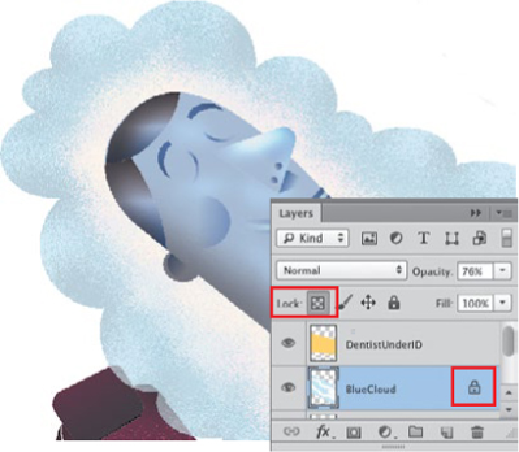Graphics Programs Reference
In-Depth Information
Locking just the transparency in a layer to limit the effect of a tool
or command to just the pixels—essentially,
“auto-masking” the object
3 Bringing new objects into Photoshop with a registration rectangle.
Although Hubig typi-
cally eyeballs the placement of objects in Photoshop, you might have a need for preci-
sion when moving objects into Photoshop. Make sure your artboard and image sizes
in Photoshop are the same. Then, to achieve precise registration, create an
unstroked, unfilled rectangle on the top layer (to select easily) that is the same size as
the artboard. Select both the object(s) and the registration rectangle, and copy and
paste them as pixels in Photoshop. This positions your new art precisely where it be-
longs with respect to earlier artwork, and on its own layer. Finally, drag the artwork
layer into position among the other layers, if necessary.