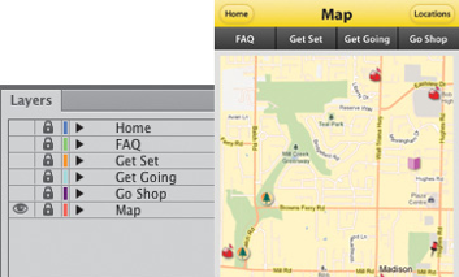Graphics Programs Reference
In-Depth Information
Top, selecting all sublayers; bottom,
the Color menu in the
Layer Options menu
3 Using the Visibility layer control to mimic user movement between pages.
After Gordon
completed mock-ups for each of the pages, he made all master layers visible in the
Layers panel by choosing Show All Layers from the panel menu. Then Gordon
clicked each layer's visibility (Eye) icon to hide its artwork, displaying the artwork
of the page on the layer below it. This provided a preview of what users would see
moving from one page to another, assuring that the design of the pages were com-
patible.
3
Left, all layers hidden except the Map
layer; right, the Map web
page artwork