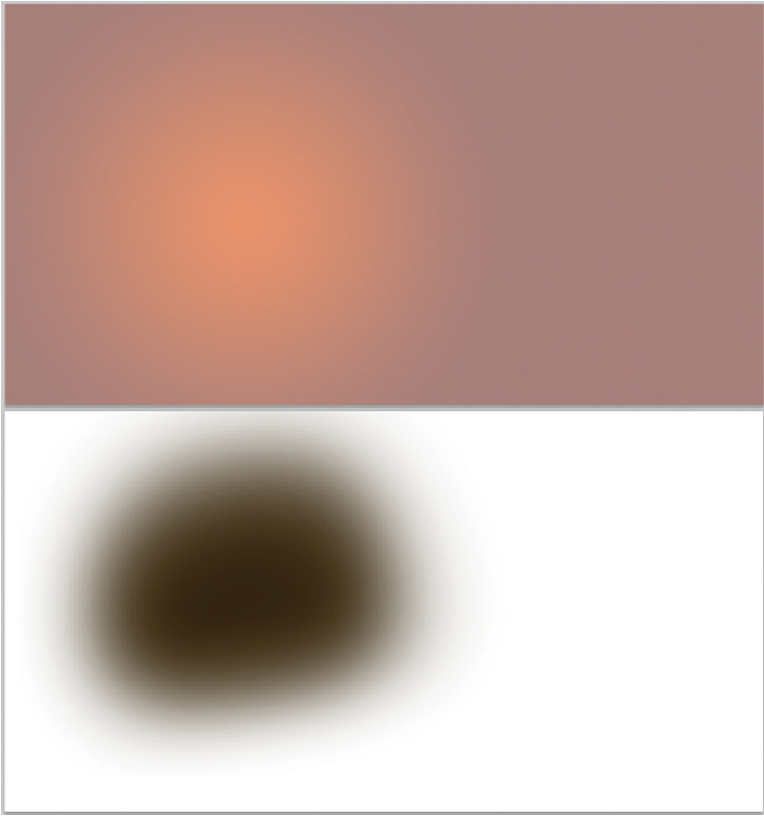Graphics Programs Reference
In-Depth Information
2 Creating lighting effects in Photoshop. In Photoshop, he rasterized the Illustrator
file using File> Open, enabled the Constrain Proportions setting and set the
Resolution to 300 pixels/inch. In order to help focus the image on the architecture,
he darkened the corners by adding a blue solid rectangle layer, set the transparency
to Multiply, created a layer mask, and applied a radial gradient to the center of the
mask. Maric then manually created mood lighting effects by overlaying another
series of gradient-filled layers on top of the image. He created the gradients by
sampling color from his image using Photoshop's Eye-dropper tool. He created the
gradients on separate lay-ers, then he painted on one layer, added layer masks as
necessary to each of them, adjusted the layer opacity, and applied different blending
modes.