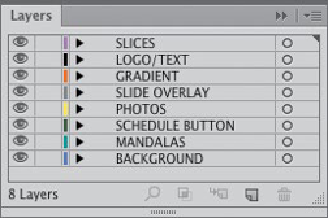Graphics Programs Reference
In-Depth Information
1
The New Document dialog
2 Structuring pages with layers and adding artwork.
Let the Layers panel help you orga-
nize the artwork comprising your webpage. Roorda began by drawing the artwork,
placing images, and creating text on a single layer. Then she added layers in the Lay-
ers panel, selected the artwork she planned to slice, and moved it to these new layers
(for layers help, see the chapter
Your Creative Workspace
). This separated the artwork
so overlapping text and graphics would not appear for elements like backgrounds
when she saved slices as images later. Finally, she added a layer at the top of the Lay-
ers panel for the slices she would draw next.
2
The Layers panel with different web page elements on their
own layers