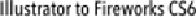Graphics Programs Reference
In-Depth Information
Pixel Preview
While Illustrator's default preview is optimized for print, choosing View> Pixel
Preview will allow you to see your art as it would appear when displayed on the web
or on a digital screen. Pixel Preview will show the effects of anti-aliasing, which often
will affect the visual appearance of your art.
—
Mordy Golding
From Illustrator to Flash Pro
Because Flash and Illustrator objects are both vector-based, you can create just about
any artwork intended for a Flash project inside Illustrator. If you own both
programs, you can copy and paste or drag and drop between Illustrator and Flash. To
get the best results in Flash, save your artwork in Illustrator (.ai) format and choose
to import to the Flash Stage or Library. Note that if you save an .ai file and import it
to Flash, you'll need to have top-level layers (not the sublayers automatically created
by Illustrator's Release to Layers). Manually select all of the sublayers in Illustrator
and drag them up to become top-level layers. Here are some strategies for
maximizing the quality and usefulness of your Illustrator files in Flash:
•
Use Illustrator symbols for objects that you intend to place multiple times,
instead of using
multiple copies of the original art. Symbols can reduce the size of files that you
export from Illustrator for Flash.
•
To modify symbols while keeping the file size small,
select them and apply Effects from
the
fx
menu of the Appearance panel. Flash imports only one instance of a symbol no
matter how many different instances have effects applied (although the effects may
not stay live). Don't use the Symbol Stainer, Screener, or Styler on your symbols;
using these tools will result in a larger SWF file with many unique symbols.
•
Flash preserves gradients with fewer than eight stops,
and retains transparency (called
Alpha). Flash rasterizes mesh objects, and gradients with more than eight stops.
•
To create a Flash frame from each Illustrator layer,
export as a SWF file and choose
Export Layers to SWF frames.
•
To control the way a symbol transforms,
set a registration point in Illustrator; it will be
effective in both Illustrator and Flash. Use the registration point to precisely position
and transform symbols relative to the artboard coordinates before exporting them to
Flash. The registration point “anchors” the symbol to that point for transformations.
When editing symbols in isolation mode, the registration point's x,y location is
always 0,0, and can't be changed using the ruler.
Illustrator to Fireworks CS6
Although you can copy and paste artwork directly into Fireworks CS6, to preserve
multiple art-boards, use File> Import in order to select a range of artboards to
convert to pages in Fireworks, or use File Open to automatically convert
all
artboards to pages.
The Edge alternative
As an alternative to using Flash for web animation and interactivity, Adobe Edge is