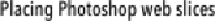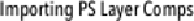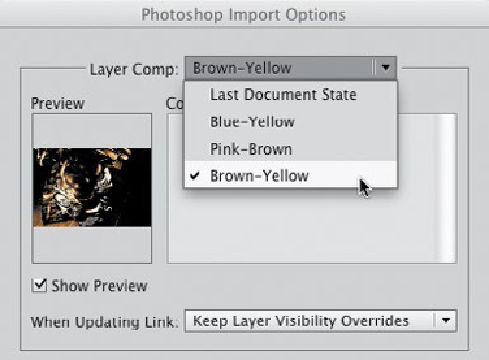Graphics Programs Reference
In-Depth Information
•
To reliably export compound shapes to Photoshop,
place your compound shape on a
top-level layer. To keep both the shape and any strokes you've added on separate
layers so each is editable, remove strokes before exporting, or Photoshop might treat
your shape and its stroke as a single object. Apply your strokes in Photoshop.
Photoshop to Illustrator
•
To keep text live,
in Photoshop save the file in PSD format. In Illustrator, choose
File> Open (or File> Place with the Link checkbox disabled), and in the Photoshop
Import Options dialog, enable Convert to Layers.
•
To link a file, rather than embed it,
choose File> Place and enable the Link (File> Open
has no link options).
•
When linking a file,
you will be able to relink, or edit the original, and have the link
update reflect your modifications, but you can't import layers from PSD or TIFF files.
•
When embedding a file,
you can import text layers and keep them live, with image
layers flattened in a separate layer, but embedding won't allow you to edit the
original PSD or TIFF file and have it update.
•
When importing Photoshop layers,
Illustrator doesn't understand Adjustment layers
and will flatten all the non-text layers in a file if it encounters an Adjustment layer. If
necessary, merge an Adjustment layer with the layer it's modifying before saving the
PSD or TIFF file. When using Place or Open, enable the Convert to Layers option.
•
To preserve the appearance
of Density or Feather options applied to a layer mask,
apply the mask to the layer in Photoshop before you embed the file (Illustrator
ignores Feather and Mask Density options found in CS6 Properties, or in the Masks
panel in pre-CS6 versions).
Placing Photoshop web slices
When you place a Photoshop or TIFF file that contains web slices, disable the Link
checkbox (embedding the file) to make the Import Slices checkbox available in
Illustrator's Import Options dialog.
Importing PS Layer Comps
If you know you'll be placing your Photoshop file in Illustrator, use Layer Comps in
Photoshop to give you better control over which layers are visible once you place
your PSD file in Illustrator.
Choosing a Layer Comp in Illustrator's Photoshop Import Options