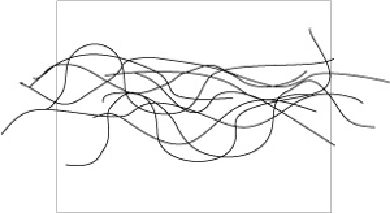Graphics Programs Reference
In-Depth Information
Next, dragging that rasterized cell into the Brushes panel, he chose Scatter brush,
clicked OK, and accepted the default settings. Choosing the Paintbrush tool he
drew a path with this new brush and then double-clicked the brush in the panel. He
turned Preview on, set all the parameters to Random, and then adjusted each slider,
watching his changes live. When he was satisfied with the settings Ferster clicked
OK, and painted with his scatter brush. To create a sense of depth he selected
each path individually and adjusted the Opacity in the Control panel, assigning
paths at the back with low opacity (20%), and increasing opacity as the paths
stacked towards the top, with the topmost path at 100% opacity. Because each
brushed path was easily edited and adjusted with vector path tools (Direct
Selection, Smooth tool, etc.), without any further adjustment to brush Options,
Ferster was able to control the exact position of each cell. The gradient background
is (in medical terms) a “lumen” (artery), with the lighter middle area implying a tube-
like form, simulating the blood flow through a cross section of an artery. The final
brushed paths appear simple when viewed in Outline mode (above left).