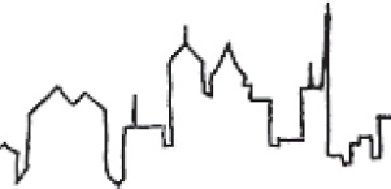Graphics Programs Reference
In-Depth Information
1
Part of the high-contrast scan of Sell-
er's pen sketch from pho-
tographs of Atlanta's sky-line
Creating the template and a drawing
layer by choosing File>
Place
2 Tracing straight lines and corners; repositioning points.
With the template as a guide,
select Layer 1 (the default layer in the Layers panel) and with the Pen tool, using the
scan as a guide, click to place anchor points that will connect with straight lines. To
draw horizontal, vertical, or diagonal lines while you trace, hold down the Shift key
as you click with the Pen tool. Once you've drawn a basic path, zoom in close and
use the Direct Selection tool to adjust positioning of anchor points. Instead of being
more precise, Sellers used her rough sketch as a guideline for a stylized interpreta-
tion of the Atlanta skyline.